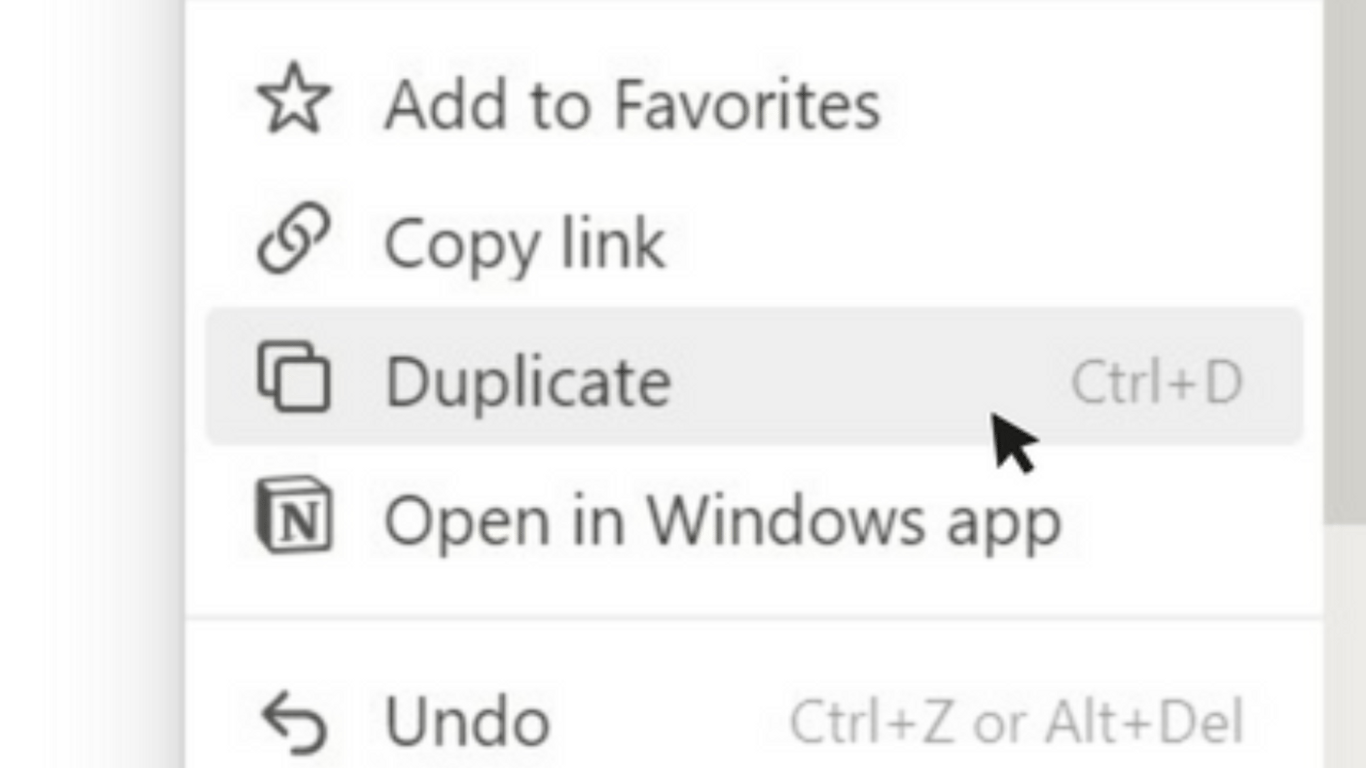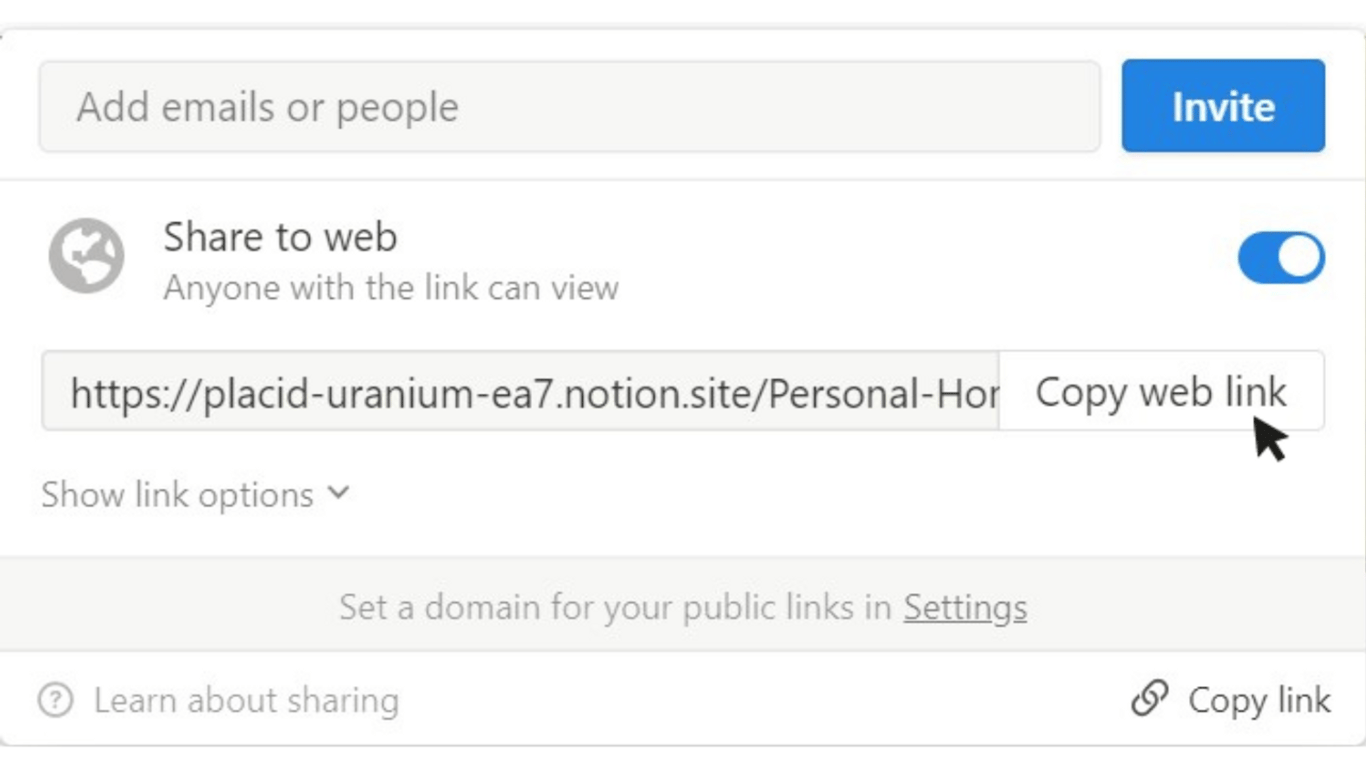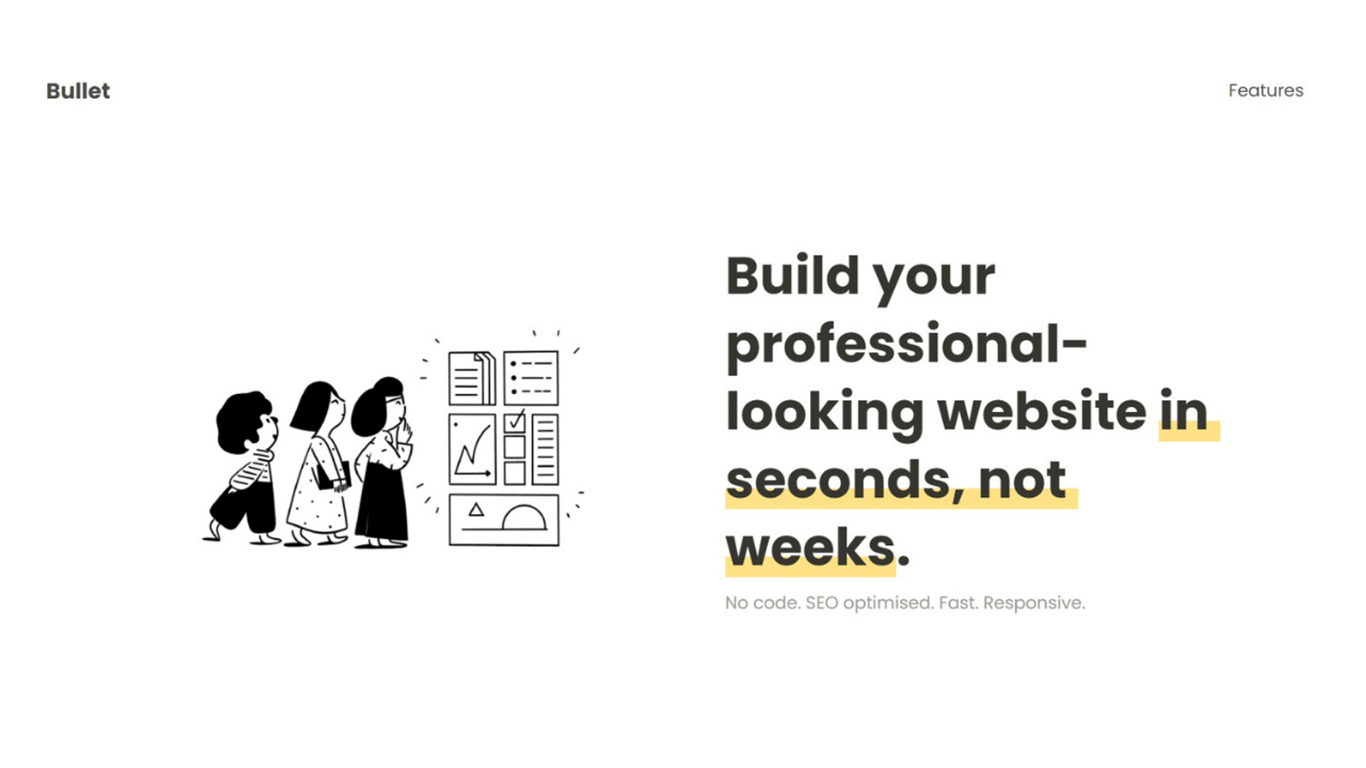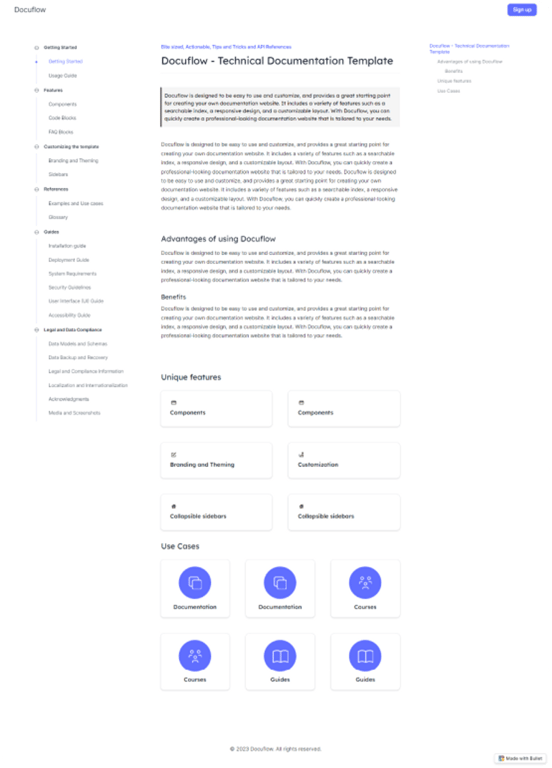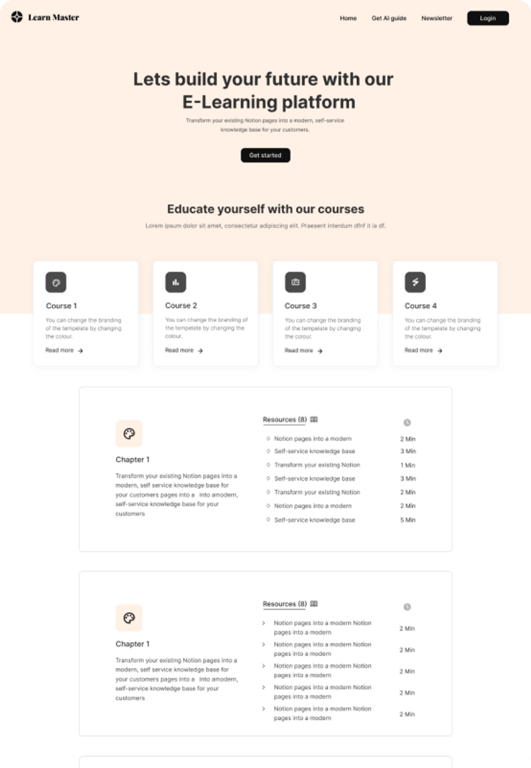How to create a knowledge-base using Notion
Knowledge base is a fantastic way for customers to self-support and ease the load on your customer support teams.
By having clear and concise documentation, your customers will be able to find answers to their questions without needing to contact customer support.
This will free up your customer support teams to focus on more complex issues and improve the overall customer experience.
Create your knowledge base
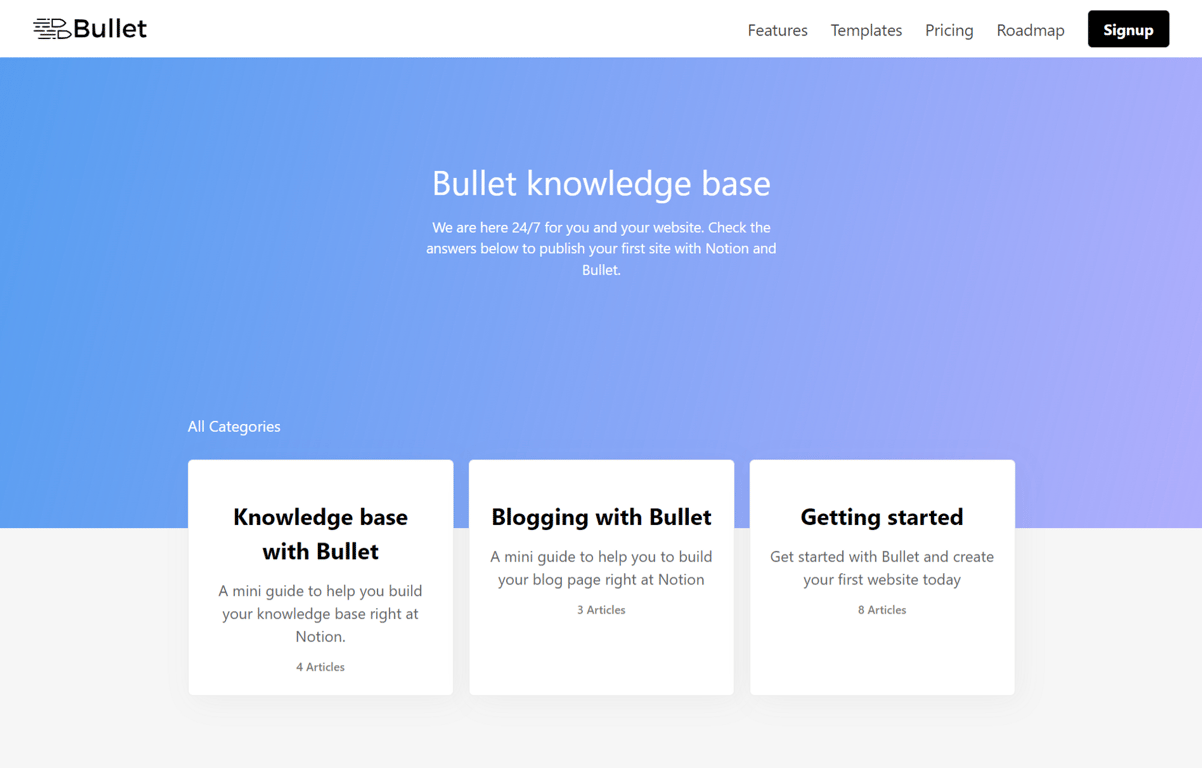
Why should you create your help center with Notion and Bullet?
Your product might be the best in your niche, but without proper guidance your user might ignore it’s essential features or even worse, desert the tool even before trying. A clear and updated help center with all the basic questions and features covered, you have one main thing off your list to worry about.
Content lives in Notion
You don’t have to rely on Bullet or any other website builders or publishing platforms with your content. All your content lives forever in Notion. Easily collaborate and update your knowledge base regularly, right at Notion.
You don’t have to rely on Bullet or any other website builders or publishing platforms with your content. All your content lives forever in Notion. Easily collaborate and update your knowledge base regularly, right at Notion.
Clear and concise
It’s important to be clear and concise when answering questions to your users. From UI to content, everything has to be on point. You can categorize your help center with Collections, Categories and Sub-categories using Notion.
It’s important to be clear and concise when answering questions to your users. From UI to content, everything has to be on point. You can categorize your help center with Collections, Categories and Sub-categories using Notion.
Beautiful templates
Bullet has ready-made knowledge base templates with everything you need. Just duplicate a template to your Notion page, fill in your information and publish it as your help center.
Bullet has ready-made knowledge base templates with everything you need. Just duplicate a template to your Notion page, fill in your information and publish it as your help center.
Host your way
With Bullet, you can host your knowledge-base as a domain, sub-domain or subdirectory just the way you prefer. You can link it to your Bullet website or even your existing website.
With Bullet, you can host your knowledge-base as a domain, sub-domain or subdirectory just the way you prefer. You can link it to your Bullet website or even your existing website.
3 simple steps to publish your help center today
Check out these knowledge base templates
Bullet Templates
Gallery view