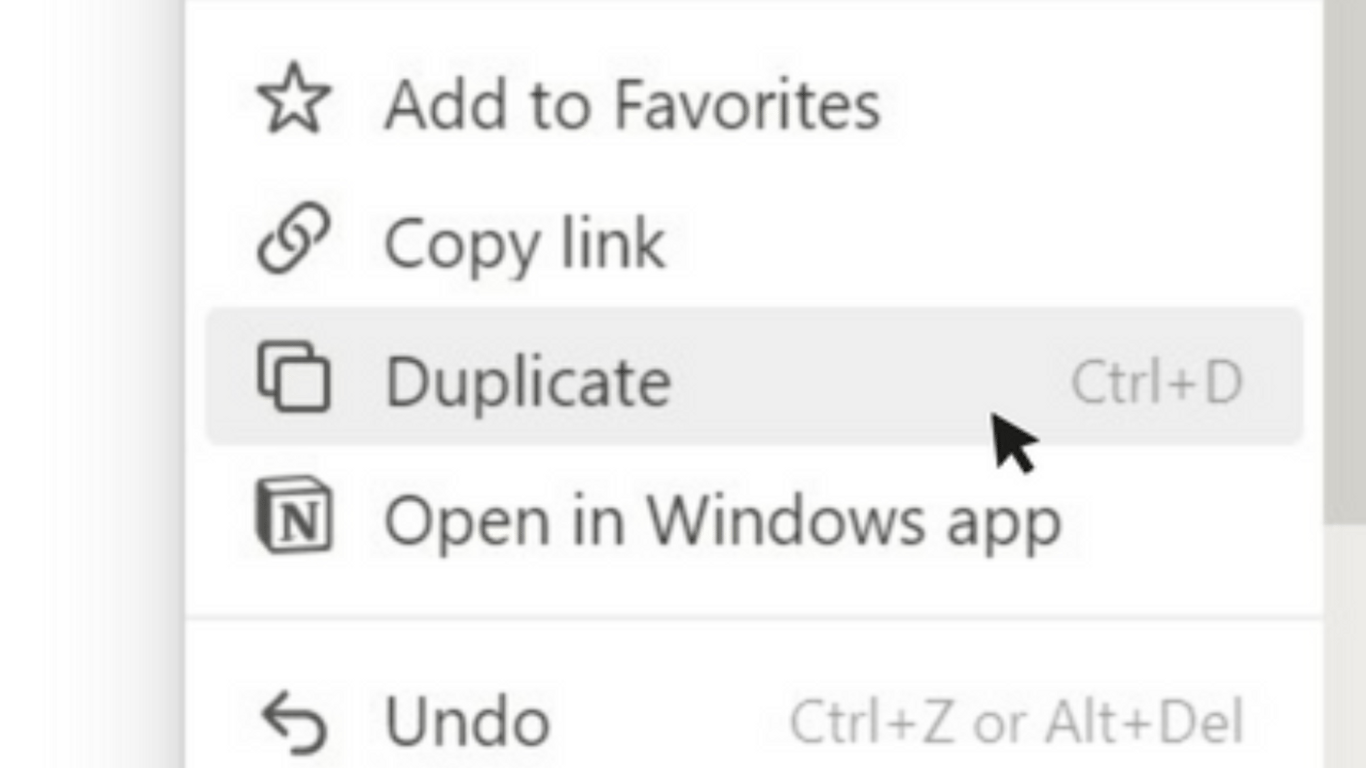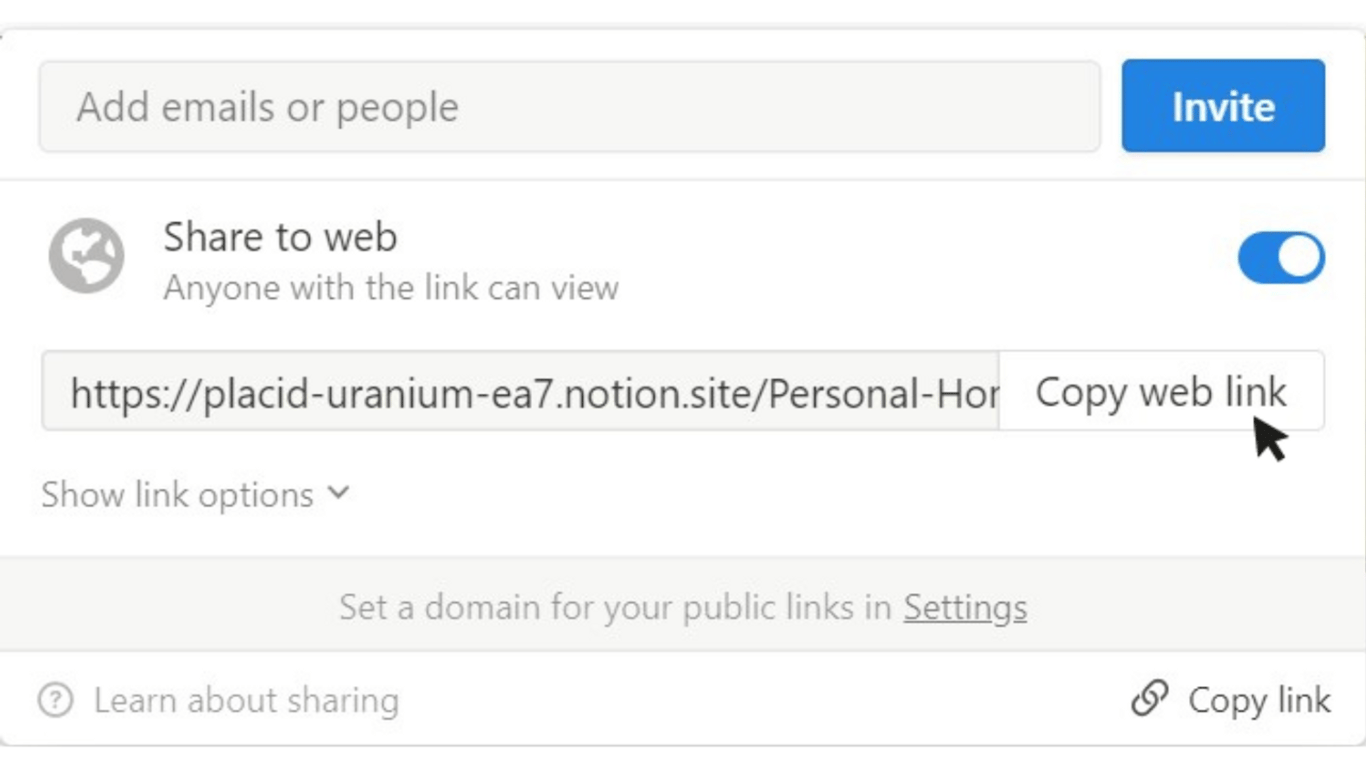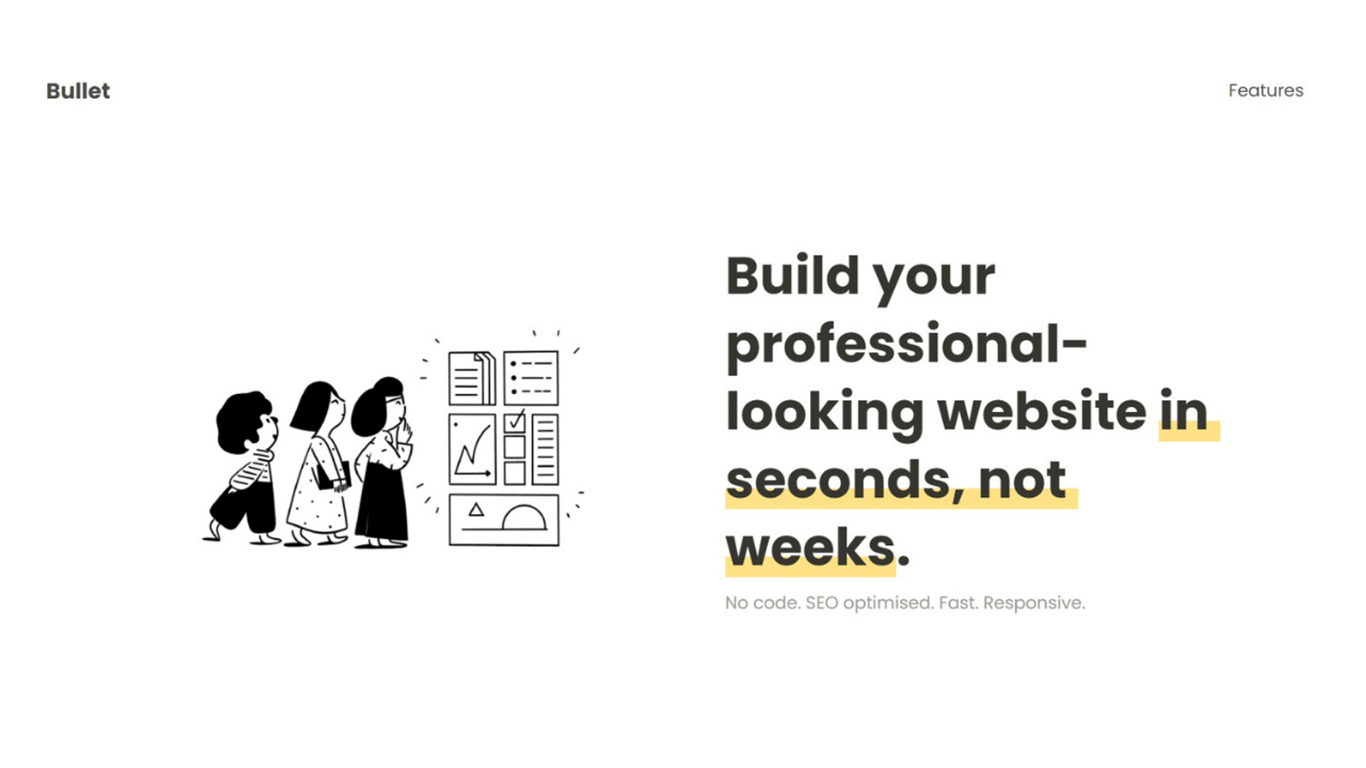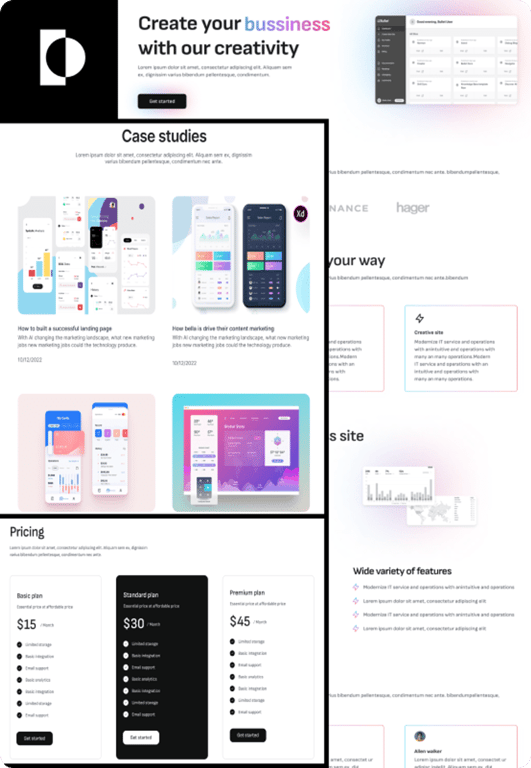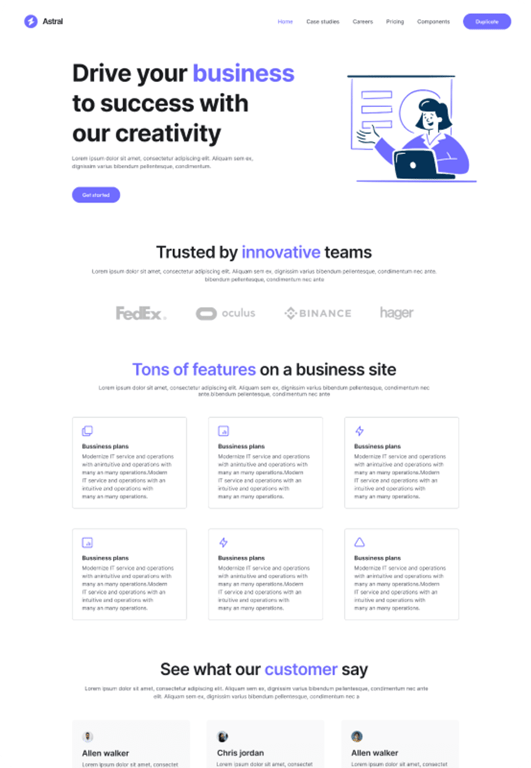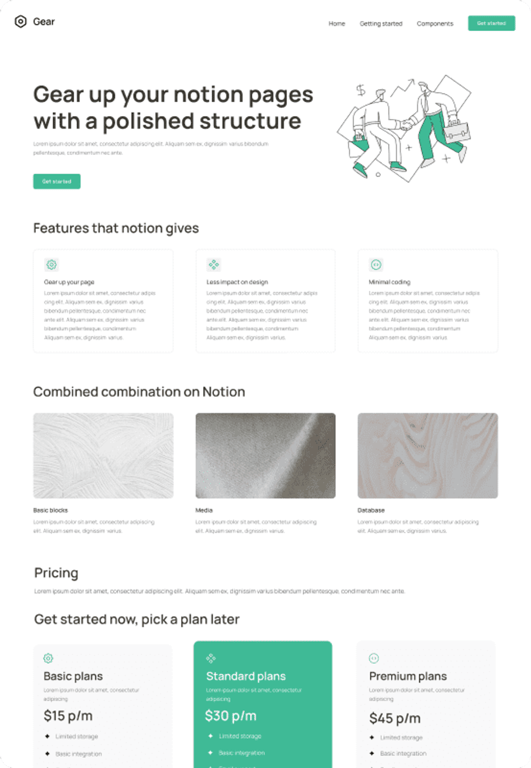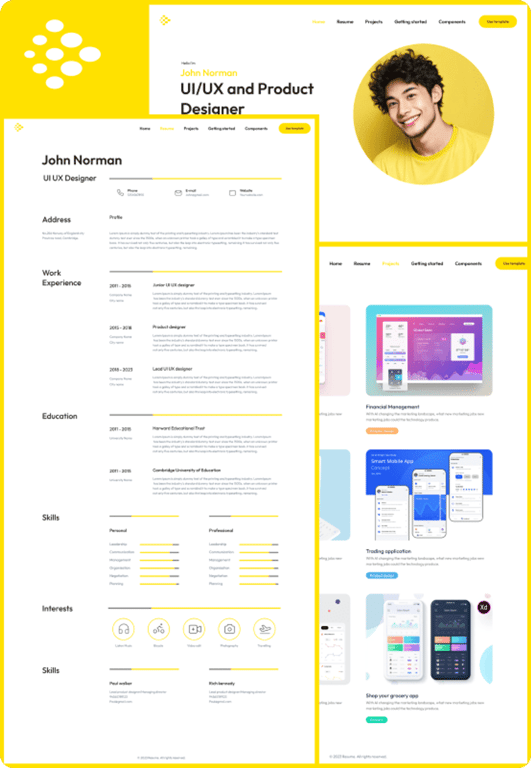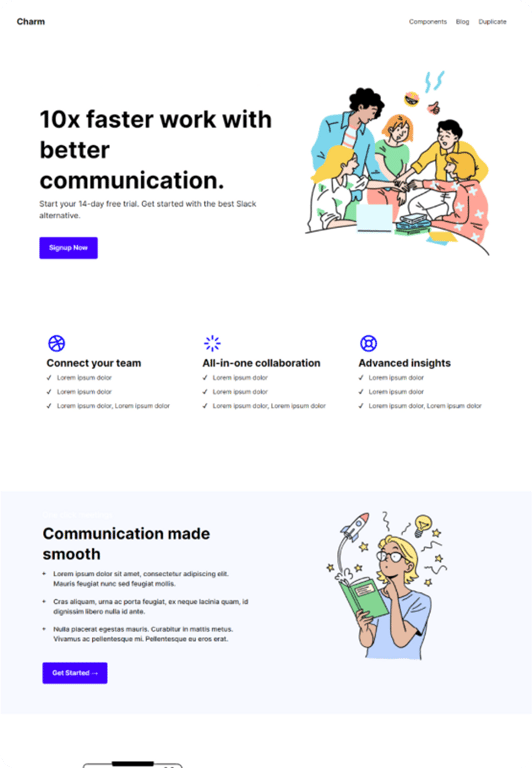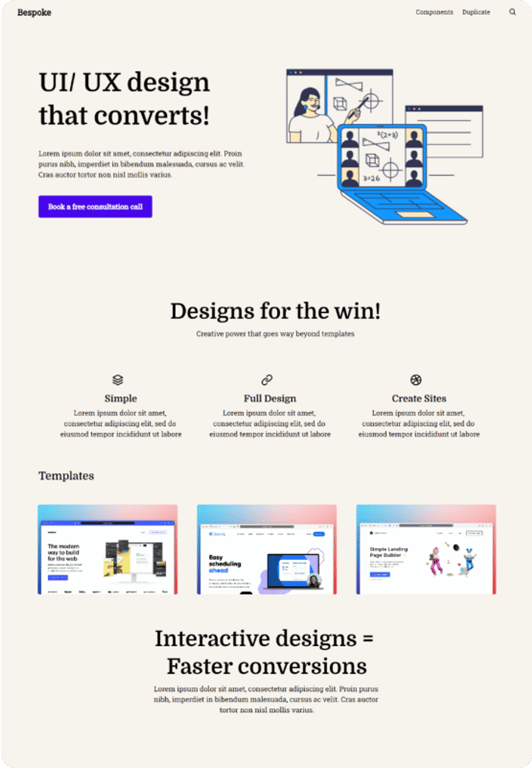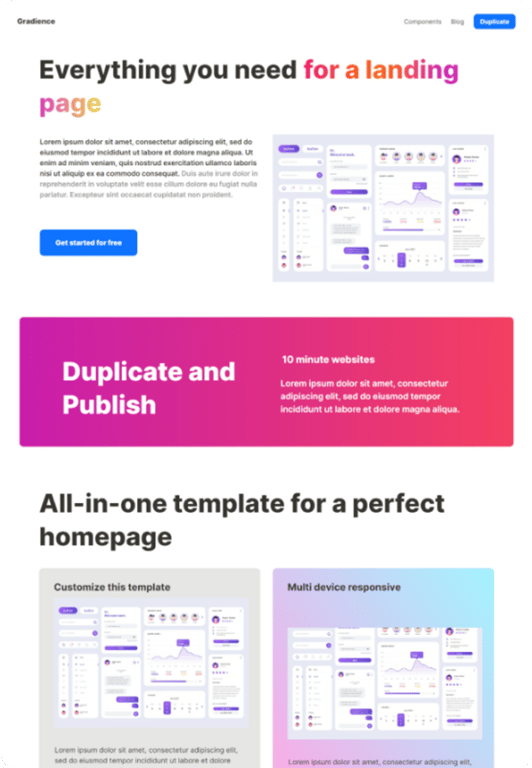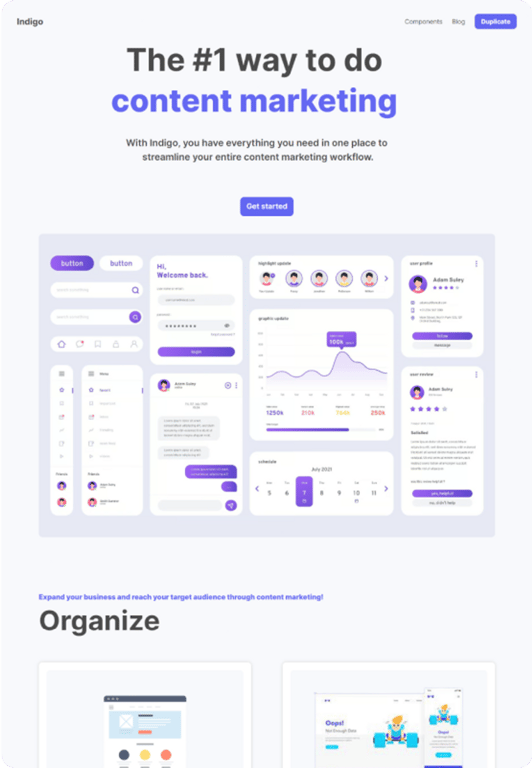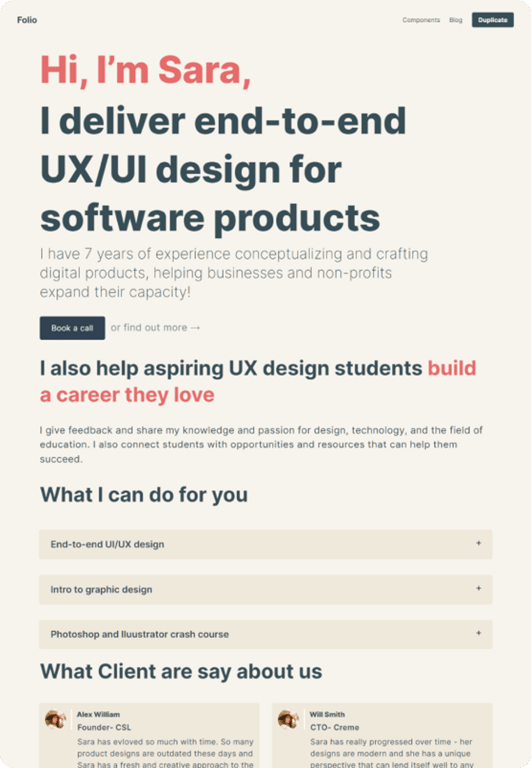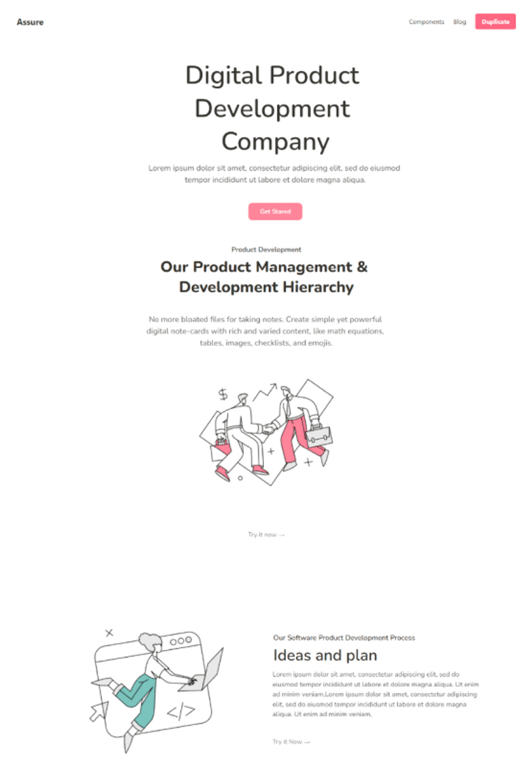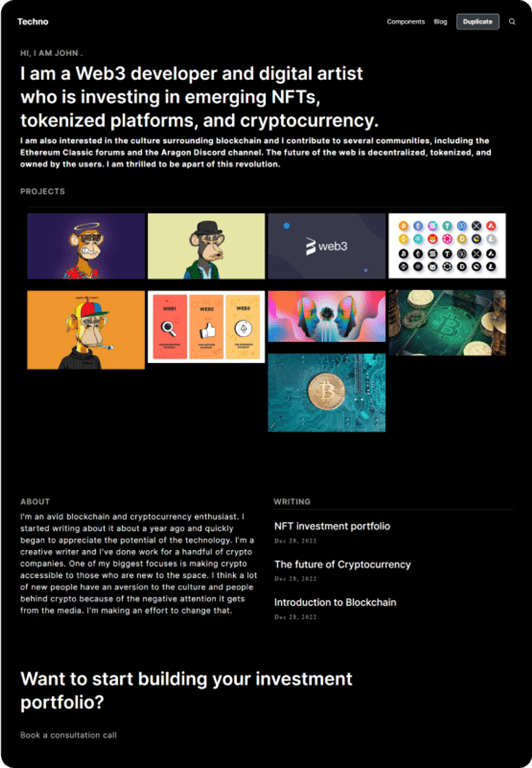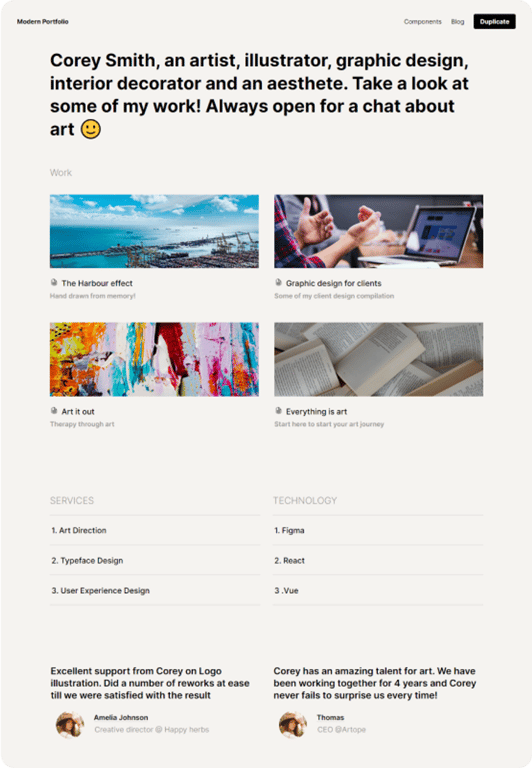How to create a personal website using Notion
In today's digital age, having a strong online presence is essential - whether you're trying to grow a brand, write a blog or simply showcase your work in a portfolio.
Notion makes it easy for you to create a stunning website that reflects who you are and how your audience can benefit from what you have to offer. Plus, it simple to keep your website updated so that it always looks its best.
Notion makes it easy for you to create a stunning website that reflects who you are and how your audience can benefit from what you have to offer. Plus, it simple to keep your website updated so that it always looks its best.
Create a personal website
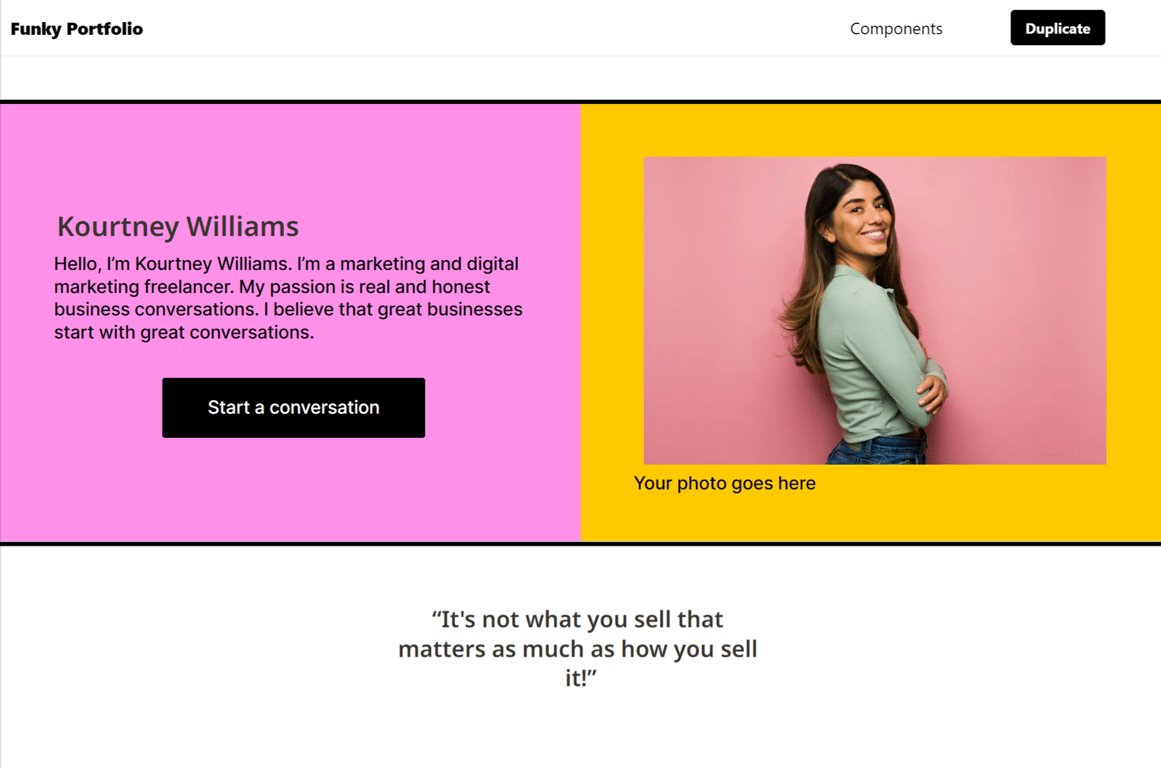
Why should you create your personal website with Notion and Bullet?
What's better than writing, editing and maintaining everything in Notion while your audience get to see an aesthetically pleasing, interactive and a true essence of your brand? It’s possible and it’s right here.
Content lives in Notion
You don’t have to rely on Bullet or any other website builders or publishing platforms with your content. All your content lives forever in Notion. Easily update and edit every now and then.
You don’t have to rely on Bullet or any other website builders or publishing platforms with your content. All your content lives forever in Notion. Easily update and edit every now and then.
SEO for #1
Bullet offers both on-page and off-page SEO optimization. RSS feeds and sitemaps are also included so your website can be easily indexed and found by potential audience right away!
Bullet offers both on-page and off-page SEO optimization. RSS feeds and sitemaps are also included so your website can be easily indexed and found by potential audience right away!
Beautiful templates
Bullet has ready-made website templates to make your job easier than ever. Just duplicate a template to your Notion page, add your content and publish it today.
Bullet has ready-made website templates to make your job easier than ever. Just duplicate a template to your Notion page, add your content and publish it today.
Host your way
Be it for your professional or personal brand, you can host your store as a domain, sub-domain or subdirectory just the way you prefer. You can even add your blog this way!
Be it for your professional or personal brand, you can host your store as a domain, sub-domain or subdirectory just the way you prefer. You can even add your blog this way!
3 simple steps to publish your personal website today
Check out these website templates
Bullet Templates
Gallery view