27 Best notion tools to super charge your workflows
Boost your workflow with 27 top-notch Notion tools, transforming how you work and organize for ultimate productivity.

TABLE OF CONTENTS
Do you find yourself drowning in a sea of scattered information, struggling to stay organized and productive? Best Notion tools are here to rescue you from the chaos and streamline your workflows like never before.
But with so many Notion tools out there, how do you know which ones are worth your time and investment? That's where we come in.
We've got you covered with a range of tools, from powerful integrations to time-saving templates and ingenious hacks. Whether you're a solo entrepreneur, part of a remote team, or a busy student, there's something here for everyone. Explore these 27 Notion tools designed to supercharge your productivity and creativity.
1. Notion Website Builders
Do you know you can turn your Notion pages into a slick website with user-friendly Notion website builders! No web design skills needed – if you can make a Notion doc, you can build a website. Plus, there are tons of Notion Website examples are there in web that showcasing the portfolio, resume, business, and more!
1. Bullet.so
Bullet.so, a Notion-integrated website builder, simplifies website creation without coding. It leverages existing Notion pages, removing technical barriers, and ensures a professional look with customizable templates.
Key features of Bullet are:
- Effortless Notion Integration: Bullet.so seamlessly connects to your Notion workspace, allowing you to use your existing content as the foundation for your website. No need to re-create everything from scratch.
- No Coding Required: Bullet takes care of the technical aspects like web hosting, security certificates, and SEO optimization. This means you can focus on creating your content and designing your website without needing any coding knowledge.
- Pre-built Templates: Get started quickly with pre-designed website templates that cater to different purposes like blogs, portfolios, or landing pages. These templates offer a great starting point and save you time on design.
- Customizable Design: Bullet allows you to personalize your website's look and feel with various customization options like fonts, colors, layouts, and more. Make your website stand out and reflect your brand identity.
- SEO Optimization: Bullet helps you optimize your website for search engines (including Programmatic SEO and simplified technical SEO). This means your website is more likely to appear in search results, driving organic traffic.
- Custom Domain Option: Connect your own custom domain name to your Bullet website. This gives your website a more professional and memorable online presence.
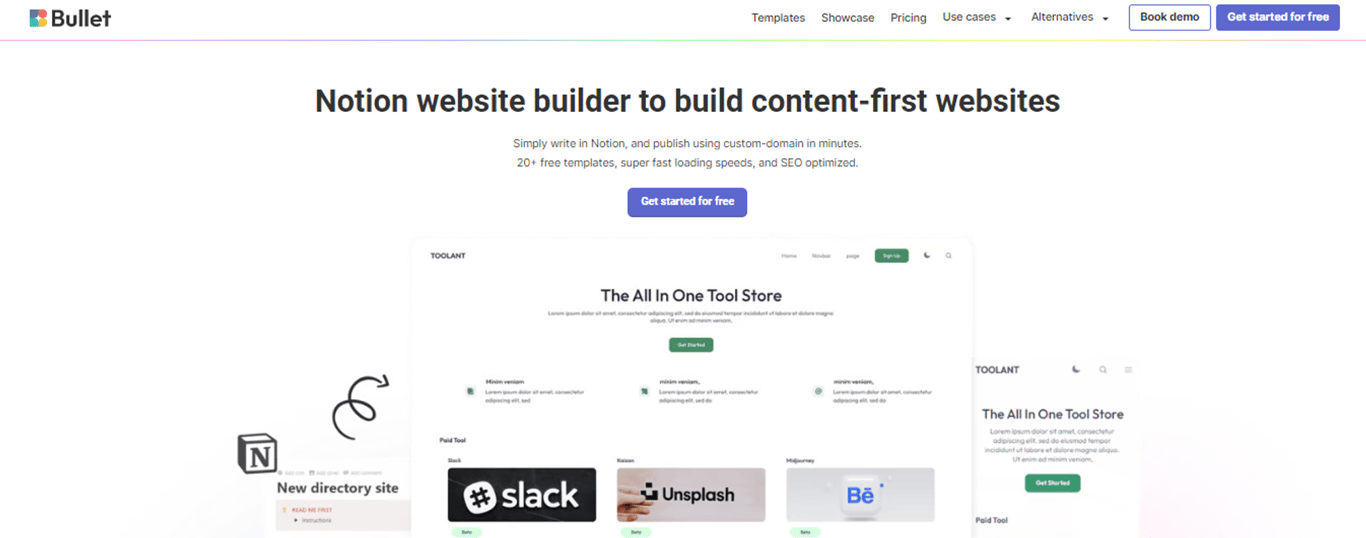
The users of bullet can enjoy this benefits like time-saving, cost-effectiveness, easy maintenance, flexibility, and centralized workflow. Here is the feedback from users who are highly interested in using Bullet as their website builder:
“I used Bullet.so to create a website for my business. My website is easy to update and good looking. It's great all in one solution if you already use notion.” - Raphael Scherrer
Overall, Bullet.so streamlines website creation for Notion users, providing a user-friendly solution for building beautiful and functional websites effortlessly.
Create a stunning and professional Website with zero coding skills just in minutes! Try Bullet for Free!
2. Super
Super – the Notion website builder for easy, code-free site creation. Your Notion content is your site content, with instant updates. It gives custom domains, SSL, SEO, templates, and even throw in some custom code.
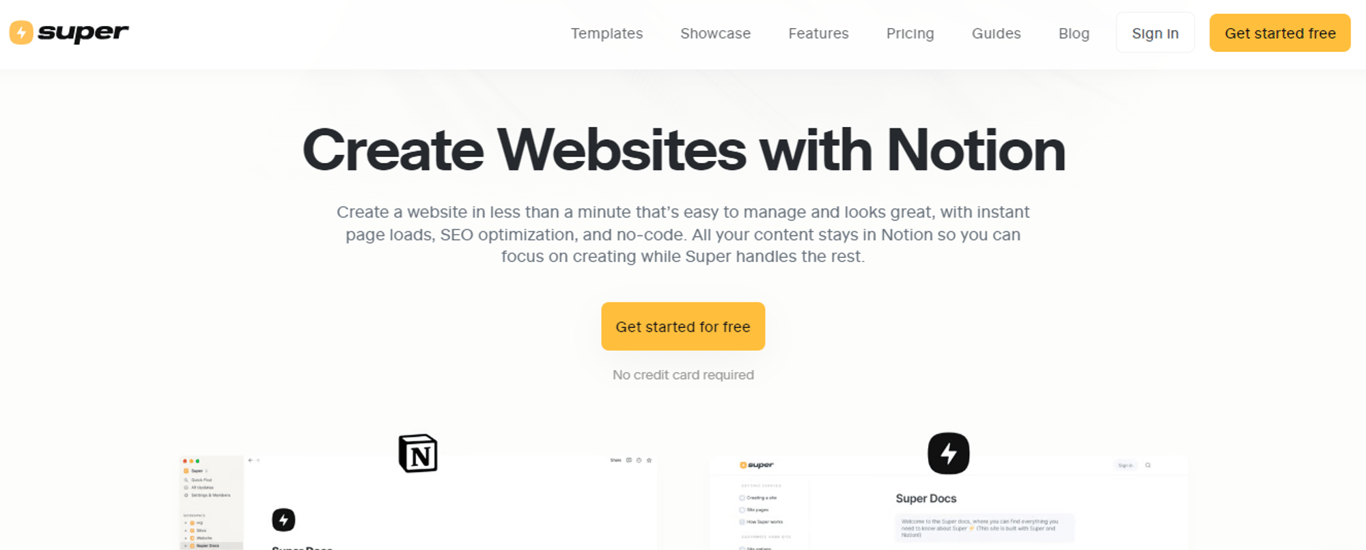
2. Widgets:
3. Apption : Find & learn notion friendly embeddable widgets
Apption is a cool platform hosting over 90 Notion widgets all in one place! They've got everything sorted into different categories, like widgets for students, boosting productivity, and much more for an organized experience.
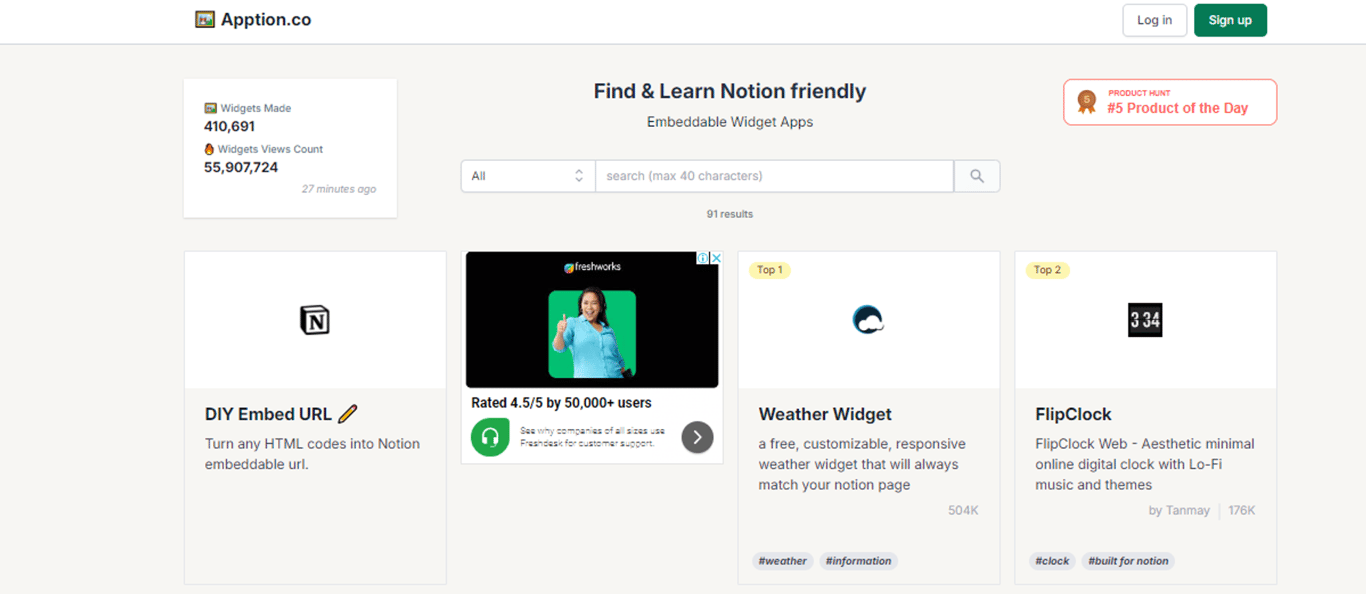
4. Indify : Level up your Notion docs with widgets
Need some gorgeous Notion widgets to spruce up your workspace? Check out Indify – they've got loads of customizable ones that are a breeze to set up. Plus, the famous Google Calendar widget and other cool-looking options are all right there!
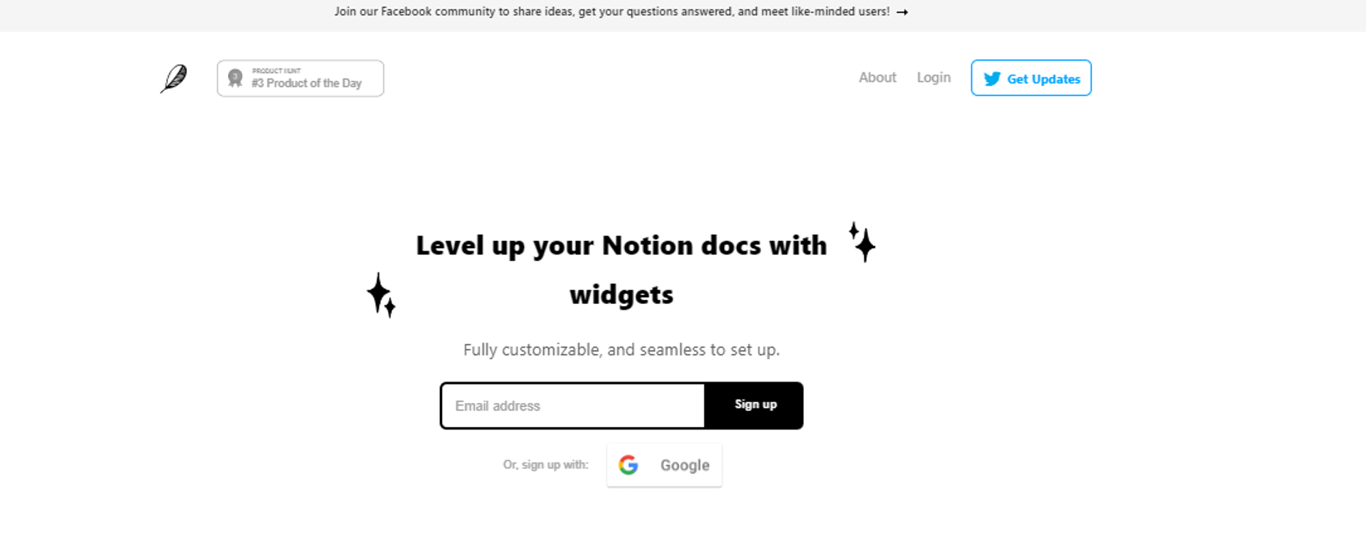
5. WidgetBox: Customize widgets for your Notion pages
With WidgetBox, you can craft your own Notion Widgets that match your template vibe. Customize cool widgets like Weather, Clocks, Calendar, Progress Bar, Buttons, Reactions, and more for your Notion pages.
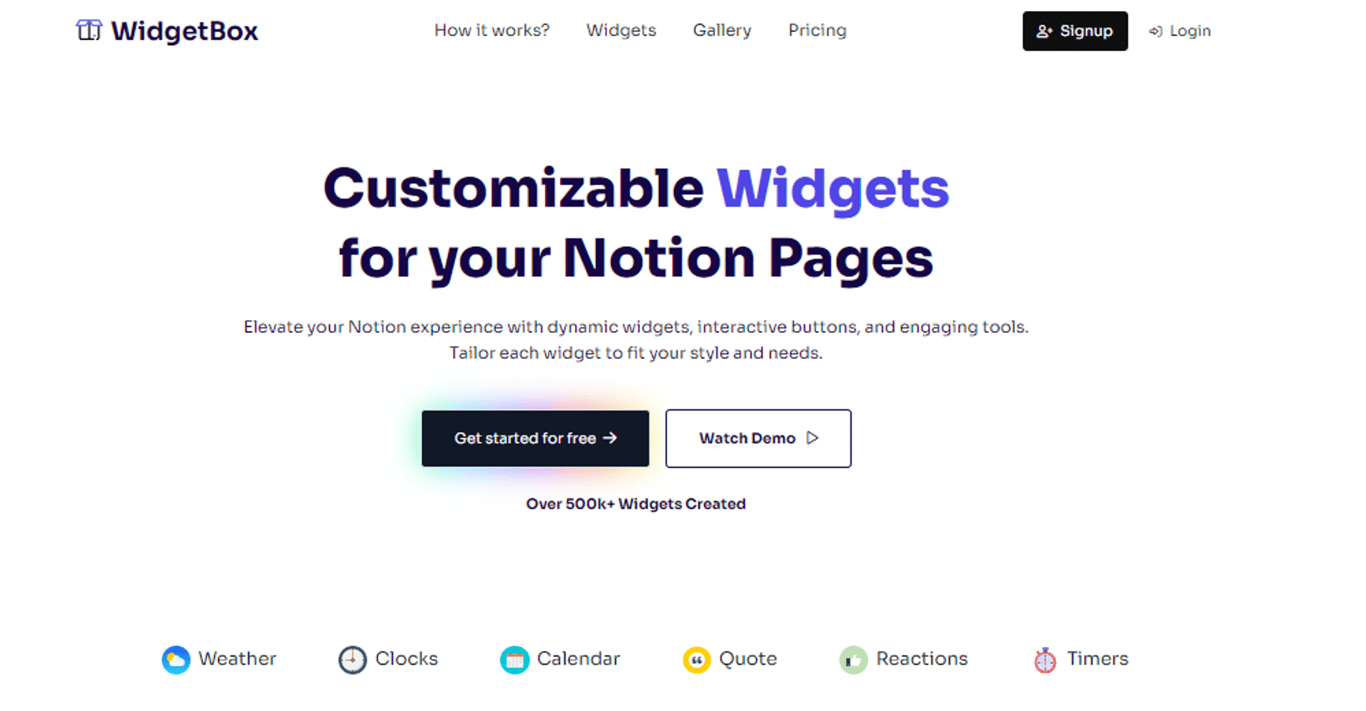
6. Actions: Embeddable Notion widgets in 1 minute
Actions, a nifty tool to level up your Notion pages! It brings in cool call-to-action buttons and 45+ widgets, making your pages way more interactive, useful, and eye-catching.
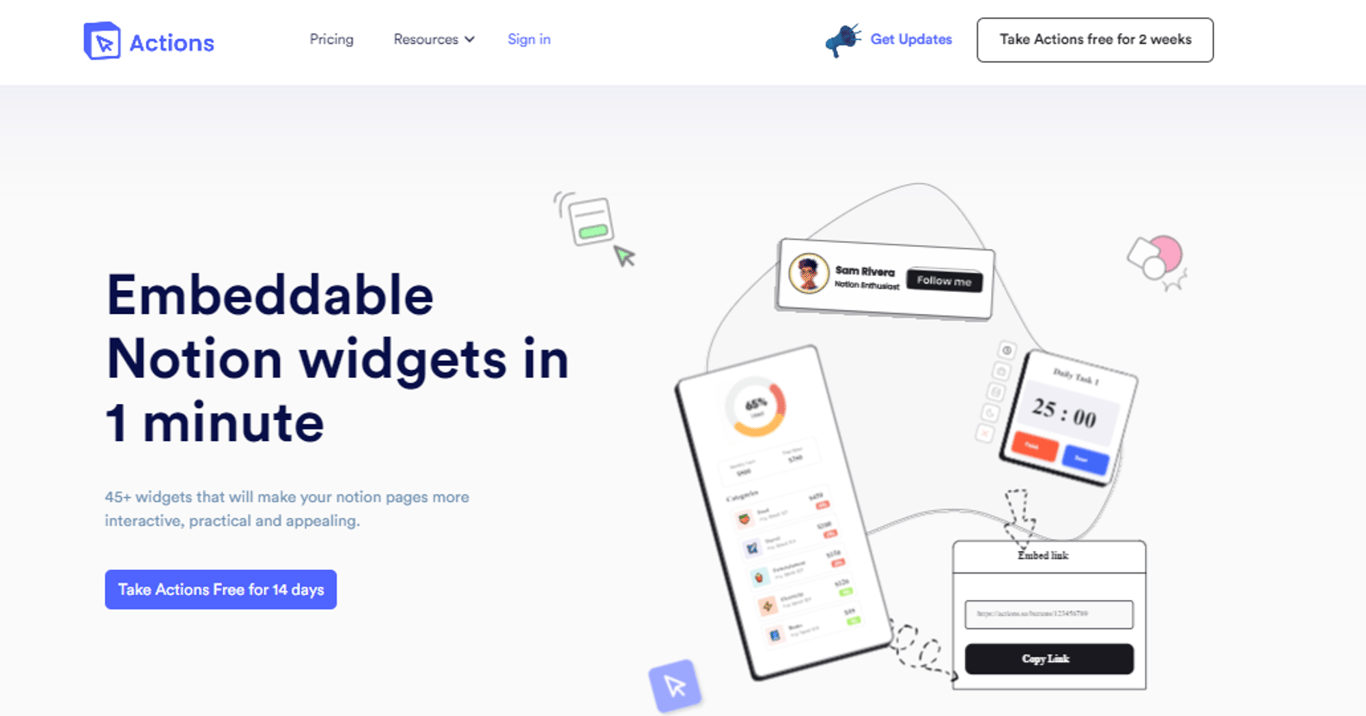
3. Finance & Budgeting:
7. Notion Charts : Generate embeddable charts-beautifully optimized for Notion
Turn your data into awesome charts using Notion Charts. Choose from 9 cool chart types like pie, bar, line, and more. Get creative with filtering, sorting, grouping, and a dark mode for that extra flair!
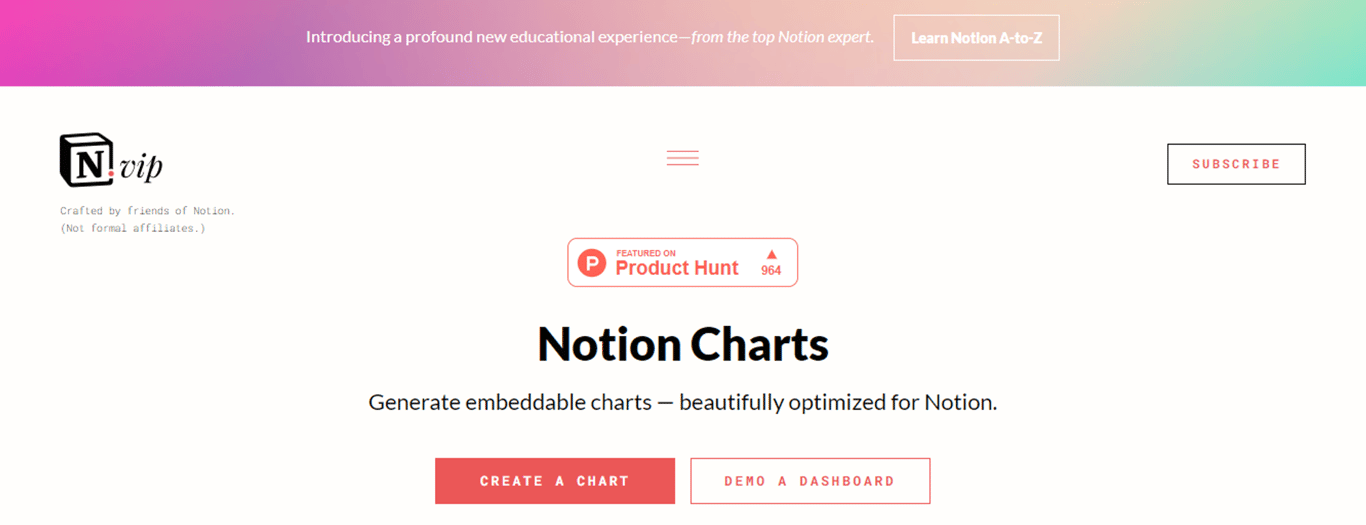
8. Notion2Sheets : Unlock the power of Google Sheets
Sync up your Notion databases with Google Sheets effortlessly with Notion2Sheets. This allows you to send data with Sheets formulas, sync sheets to tables, and link cells to Notion blocks for dynamic dashboards – effortlessly easy!
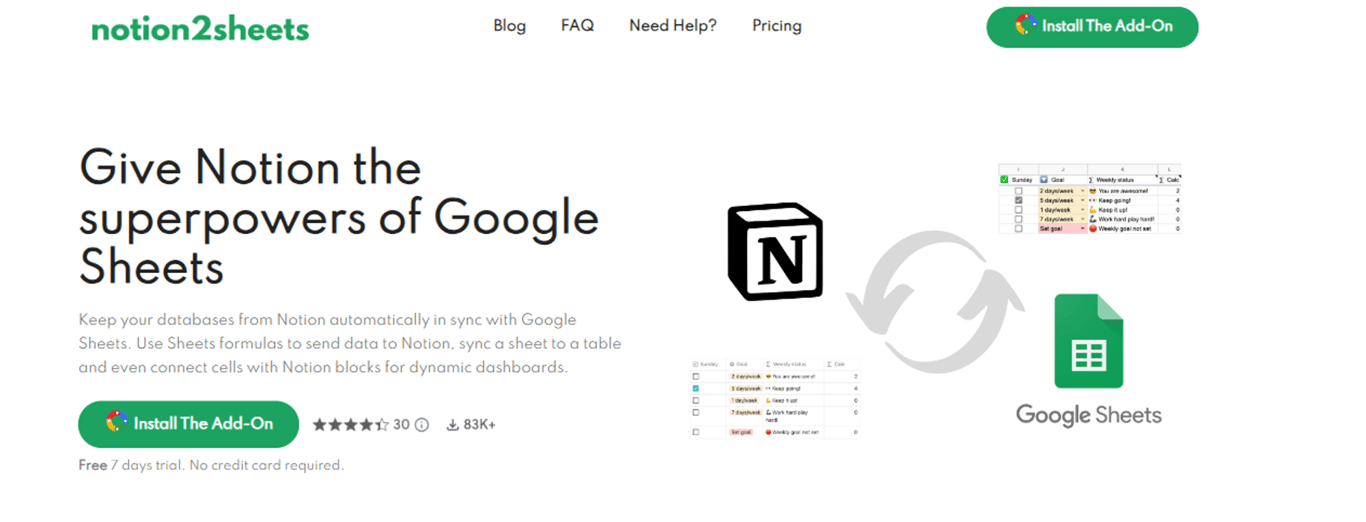
9. Custom Blocks : Supercharge Notion with your creativity
Get creative with your Notion space by crafting your very own special block using custom blocks. Link databases and pages to make cool widgets, then easily drop them into your Notion setup!
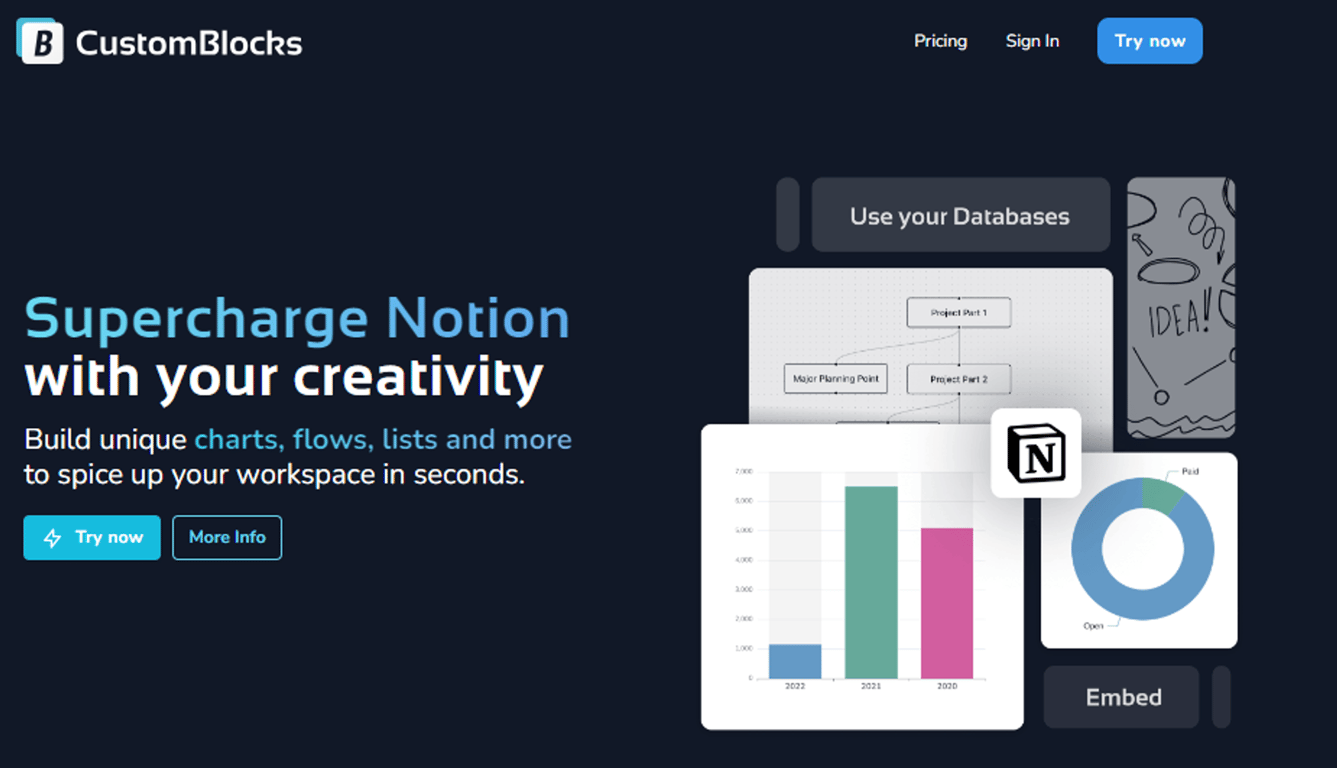
10. PopInvoice : Professional PDF Invoices for Notion
POPInvoice is a robust tool designed for freelancers, agencies, and small businesses seeking to simplify their invoicing workflow. With its customizable templates and seamless integration with Notion, generating professional PDF invoices is effortless, requiring just a few clicks.
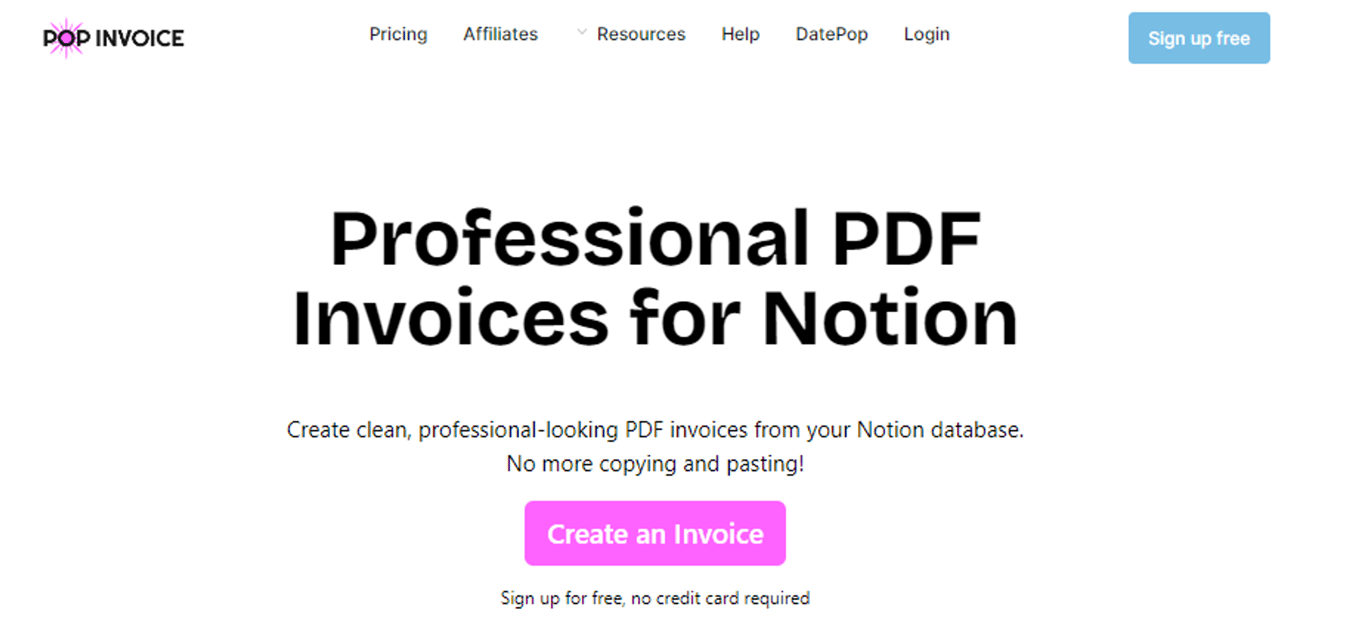
4. Content creation & organization
11. Chilipepper : Forms for Notion
Chilipepper lets you whip up some awesome forms right in your Notion pages. They're super easy to use and customizable, perfect for gathering all sorts of info like contacts, feedback, and registrations.
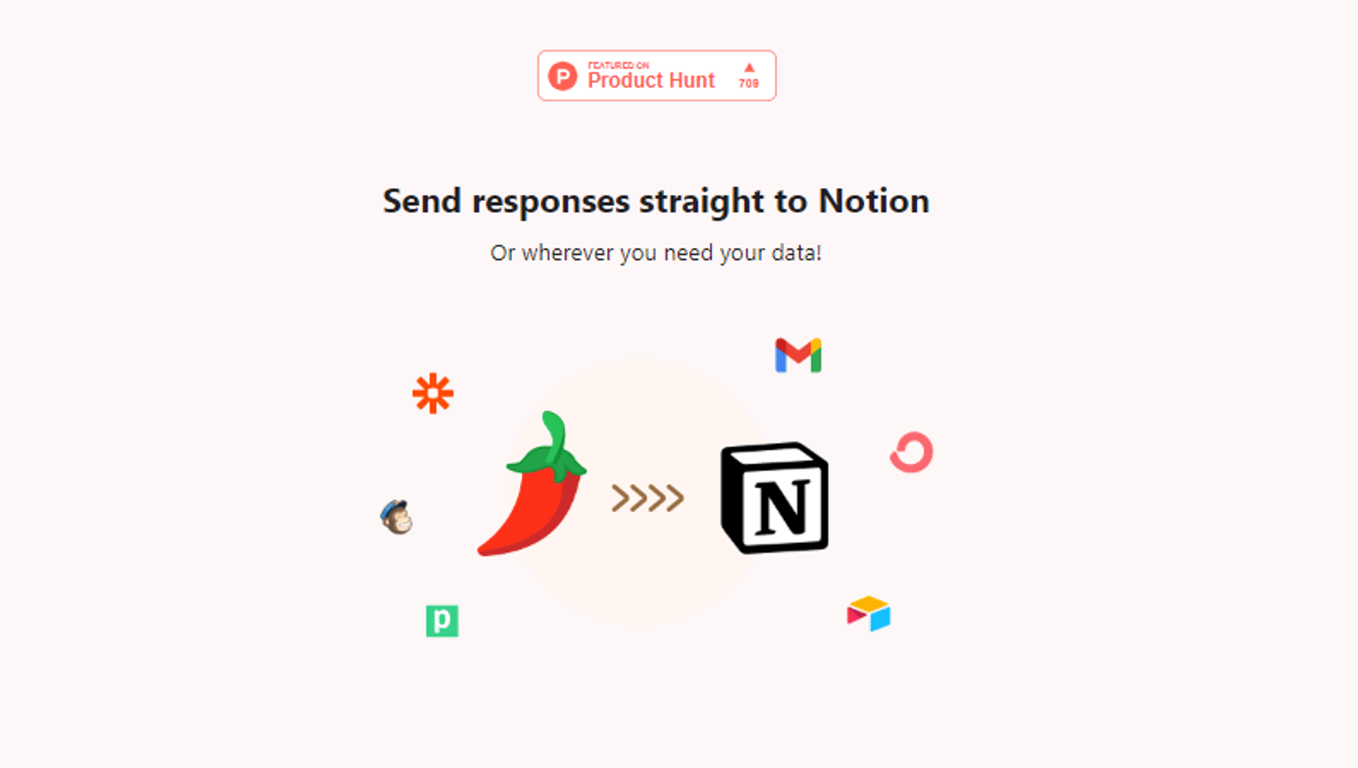
12. Tally : Notion tool for forms
Tally is like the easiest form wizard out there! Make forms for anything in just seconds—no coding needed, and it's totally free. It is great suitable for businesses, creators, and even personal stuff.
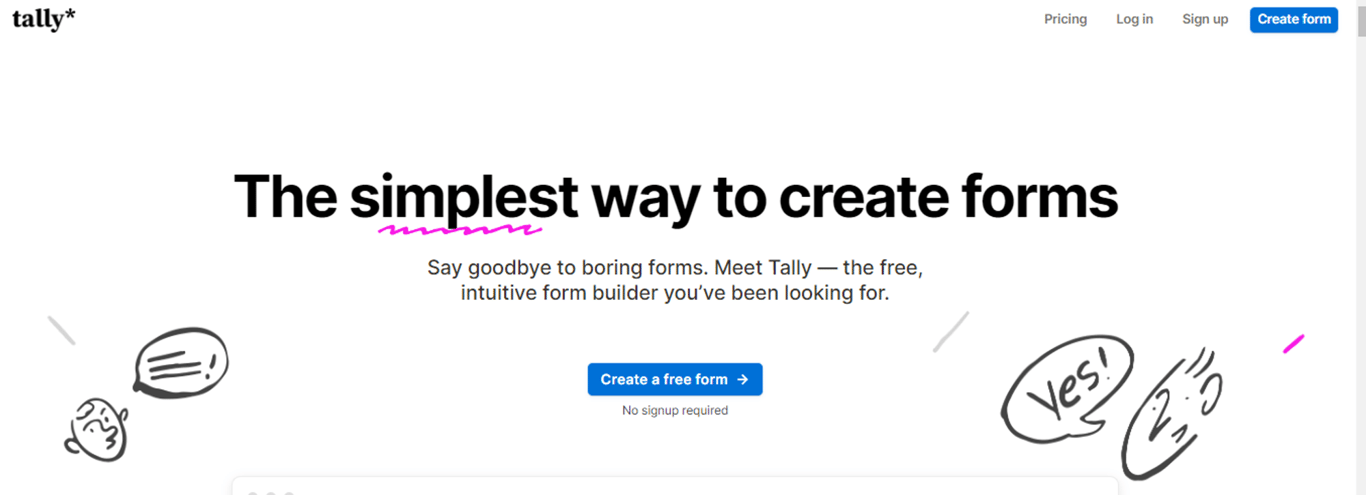
5. Note-taking tool
13. Zorbi: Notion tool for efficient studying
Zorbi simplifies studying by presenting flashcards precisely when you need them. It's free, scientifically supported, and compatible with all devices.
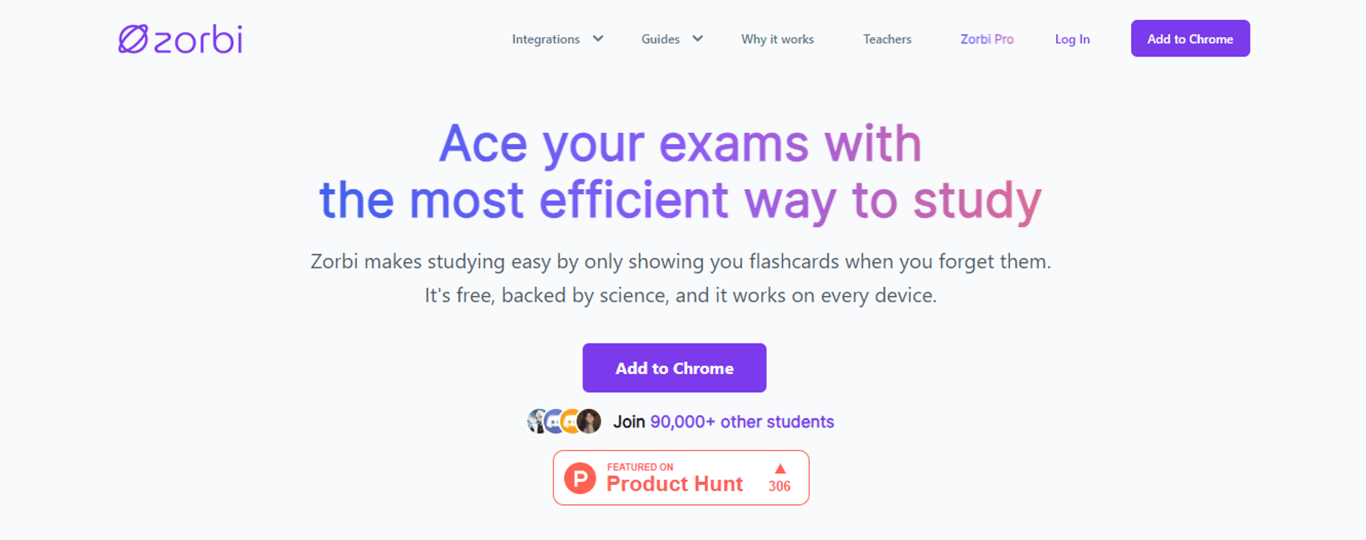
6. Analytics for Notion
14. Notionlytics: Detailed analytics for Notion
Notionlytics is easy to use and integrates seamlessly with Notion workspace. It is a valuable tool for any Notion user who wants to improve their page performance and engagement with their visitors. It helps you see who views your Notion pages, when they do it, and more.
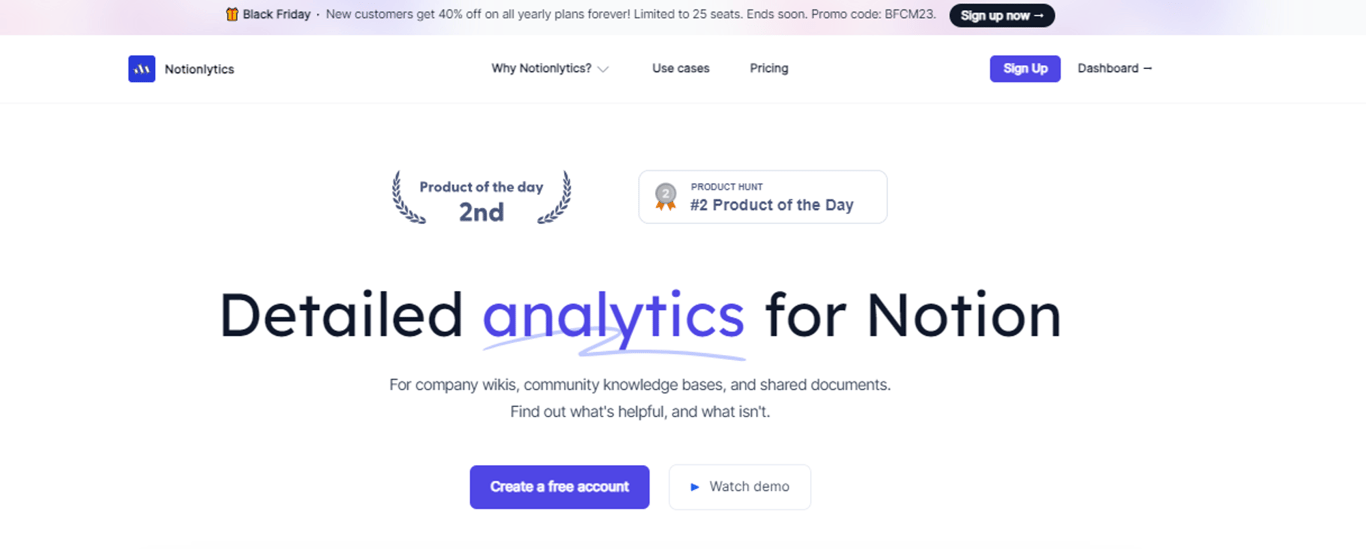
15. NotionMetrics : Your most important metrics, live in Notion pages
NotionMetrics – it puts all your key stats right in your Notion pages! It links up with stuff like Stripe, Google Analytics, and your Notion databases, giving you live insights for your business or projects.
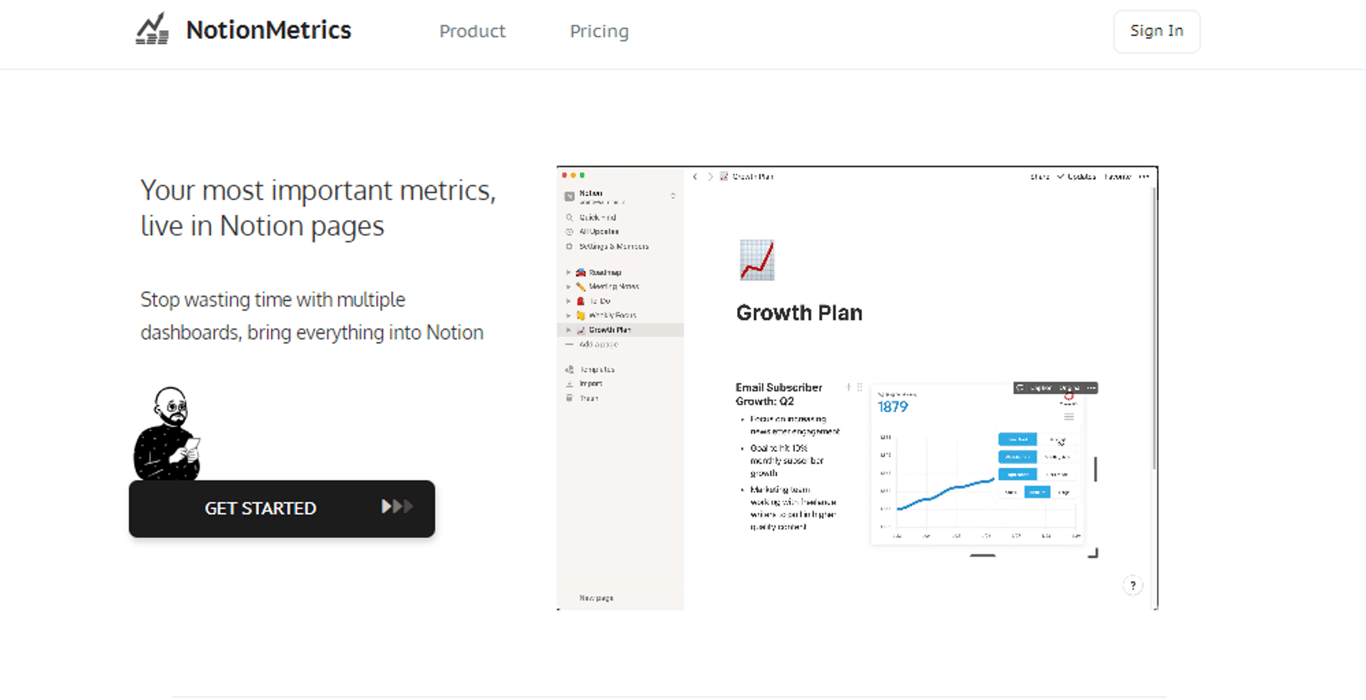
7. Social Media Management
16. Instapost : Post directly to Instagram from Notion
Instapost lets you post on Instagram straight from Notion, with a cool scheduling feature for hassle-free planning. It's your all-in-one solution for easy and automated post publishing!
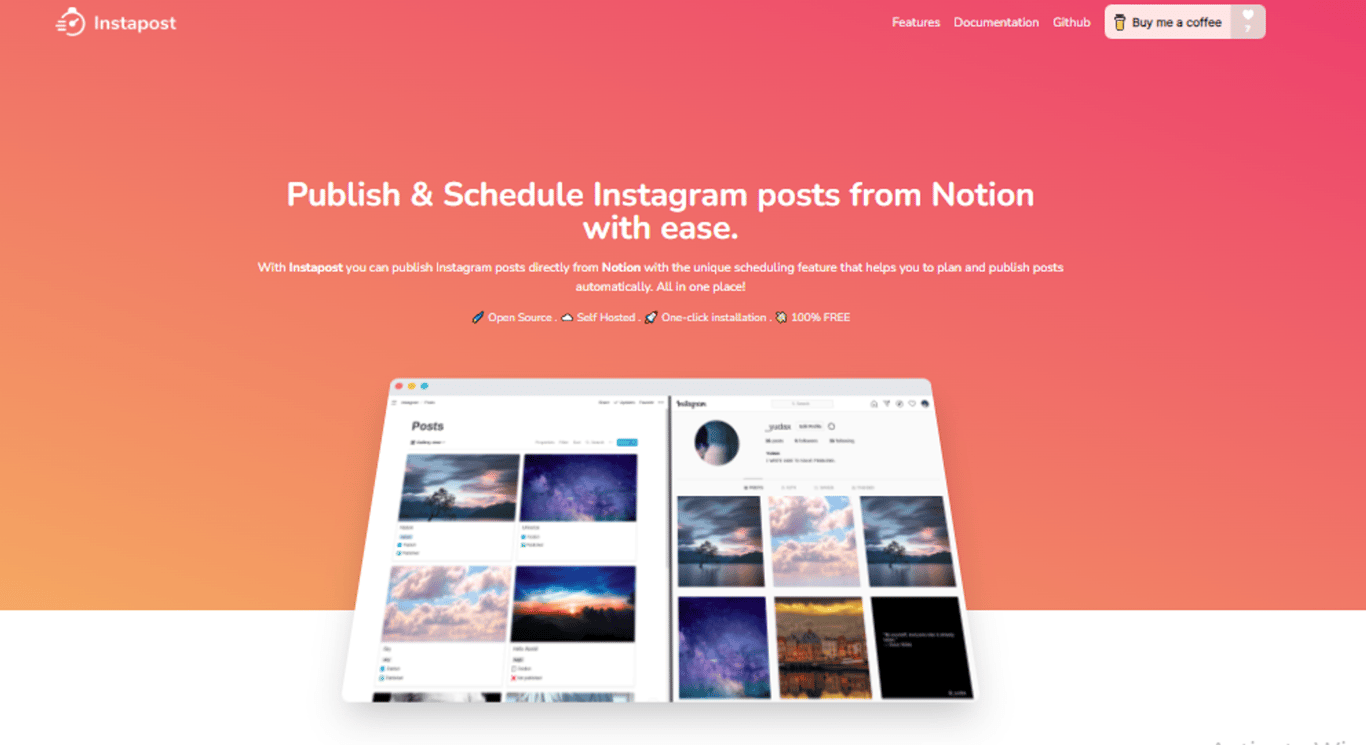
17. ThreadNotes - Manage Twitter from Notion
ThreadNotes is the secret sauce for managing and tracking your Twitter threads in Notion. Save, organize, and even add comments effortlessly. It's a game-changer for boosting your Twitter engagement and gaining valuable insights.
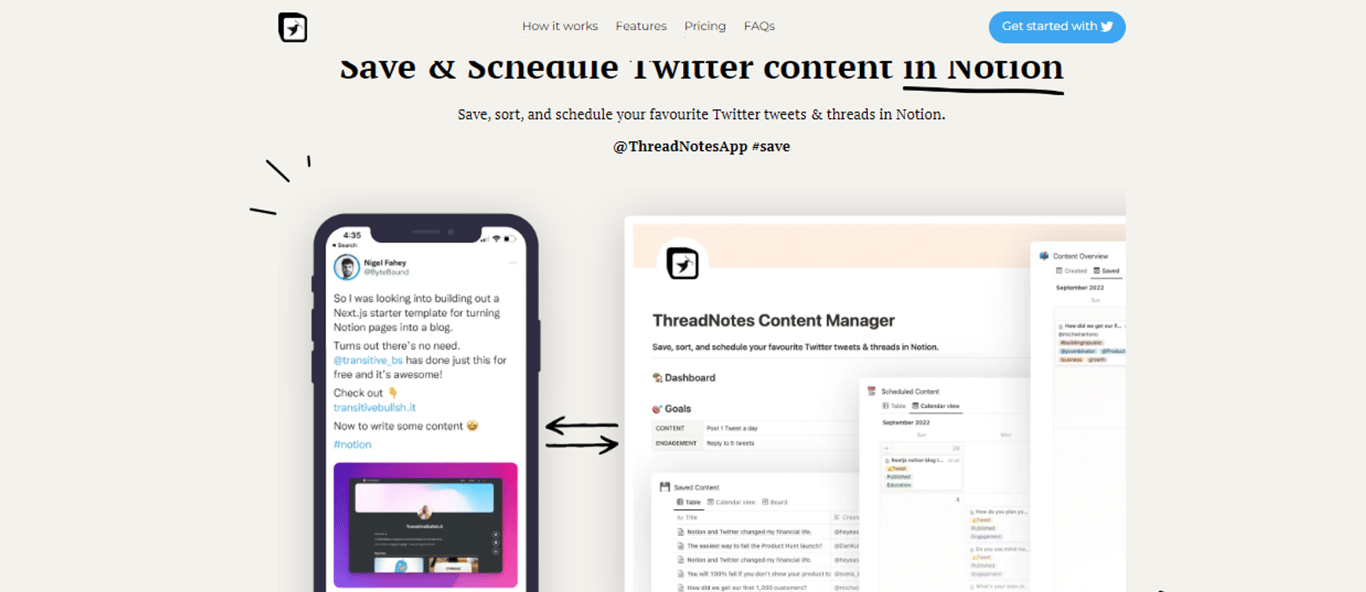
18. Noto Links : URL shortener for Notion
Noto Links – the cool URL makeover for Notion! It shortens those long URLs and makes them look way better and beautiful for notion.
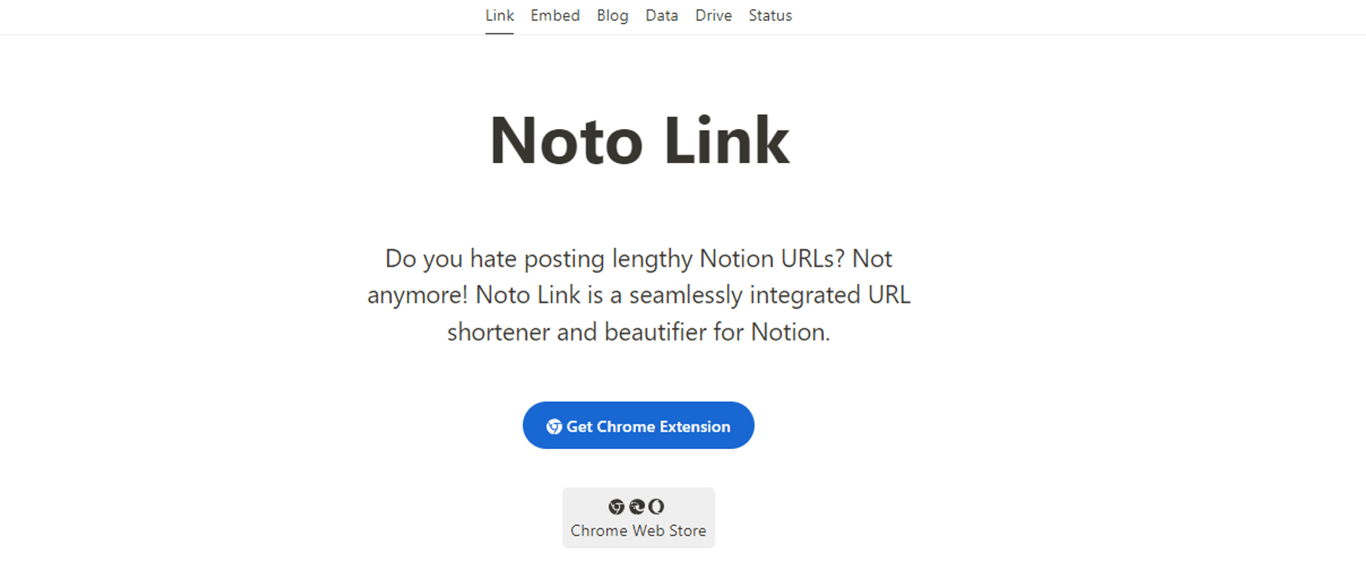
19. Save To Notion : Save the Web to Notion
Save to Notion tool—it's your go-to for saving web pages, articles, and more directly to your Notion workspace. Plus, it's not just for the web – you can also save social media content right to your Notion account.
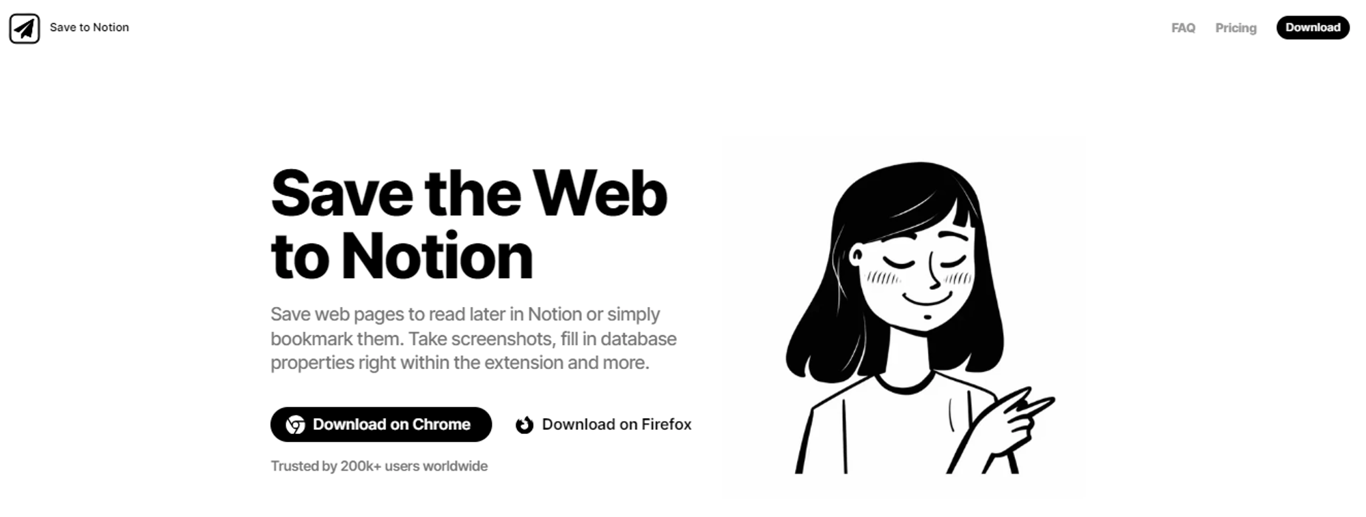
8. Notion for Presentations
20. Wunderpresentation : Autopilot for presentations
Wunderpresentation, the Notion tool that turns your text into stunning presentation slides without the hassle of spending hours on formatting and design. No more stress – just convert any Notion document effortlessly.
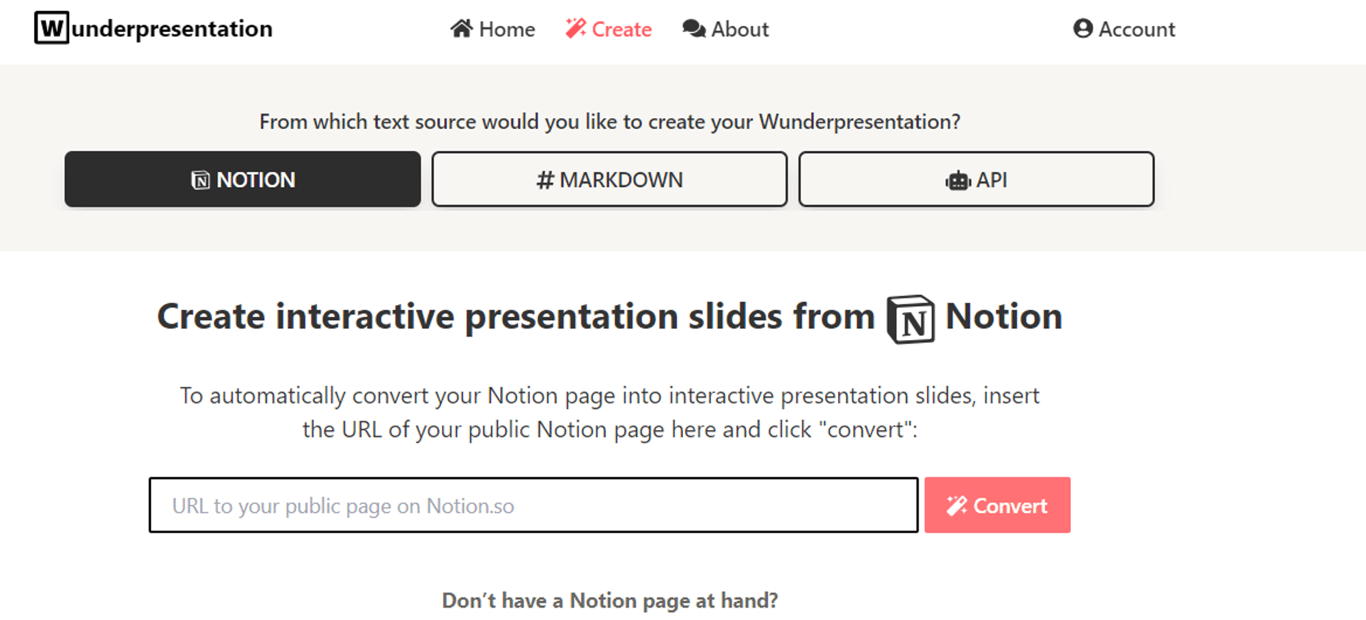
21. Beautiful.ai
Beautiful.ai is a AI-powered presentation tool integrates with Notion, allowing you to import content from your Notion workspace and automatically generate beautiful presentations.
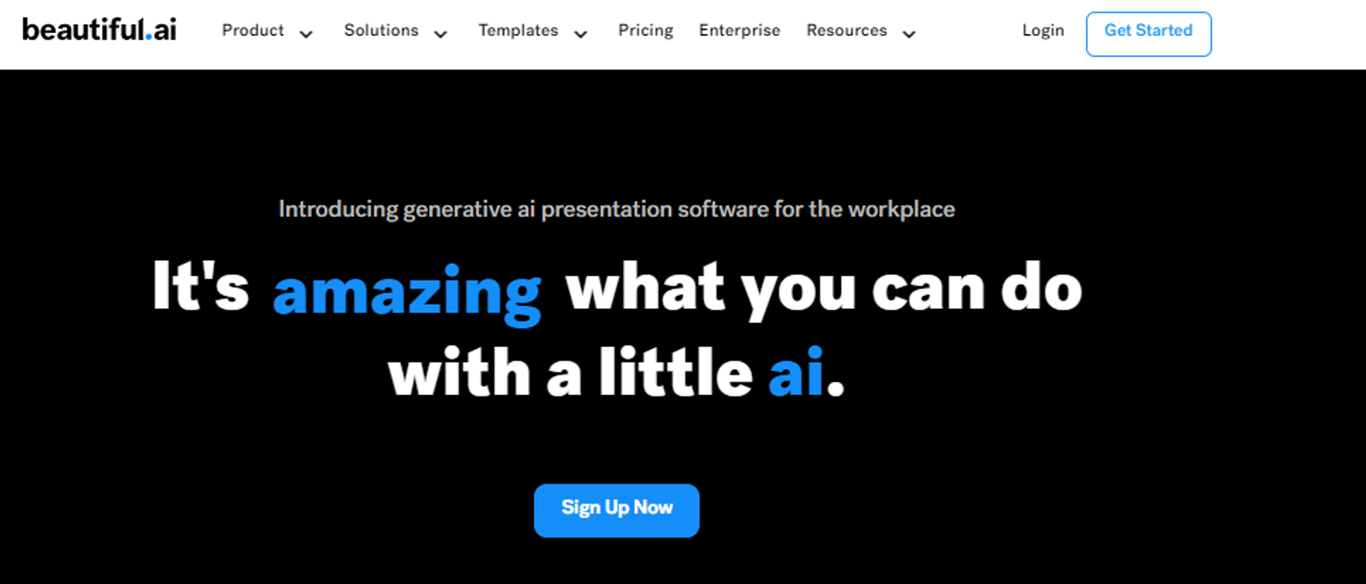
9. Automations
22. Notion Automations : All-in-one Workspace
Sync your meeting notes with Notion automation, linking seamlessly with your calendar and tools like Todoist, Emails, and Contacts. Turn Notion into your all-in-one workspace with easy plug-and-play automations!
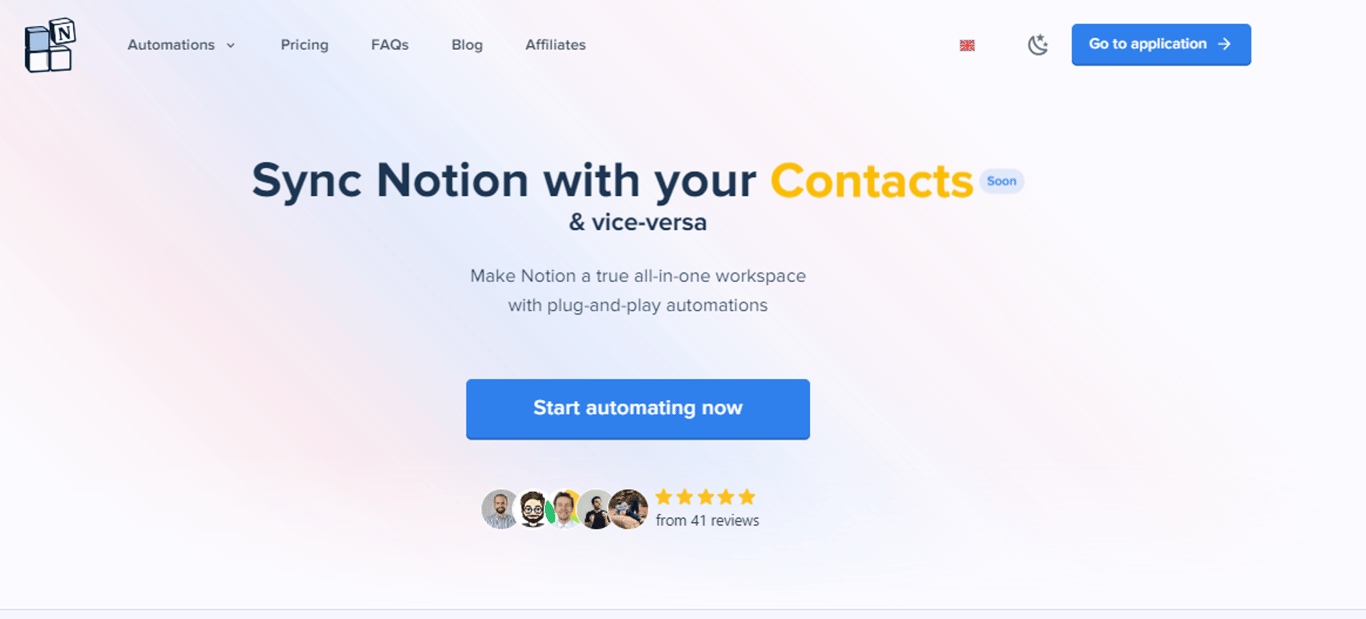
23. Notes on Notion : Send reminders for your notes
Notes on Notion tool that can send you reminders from your Notion notes. It describes how to set up the tool and how to adjust the frequency of the emails. The tool sends emails with your notes at random times, and you can adjust the frequency to up to once a day.
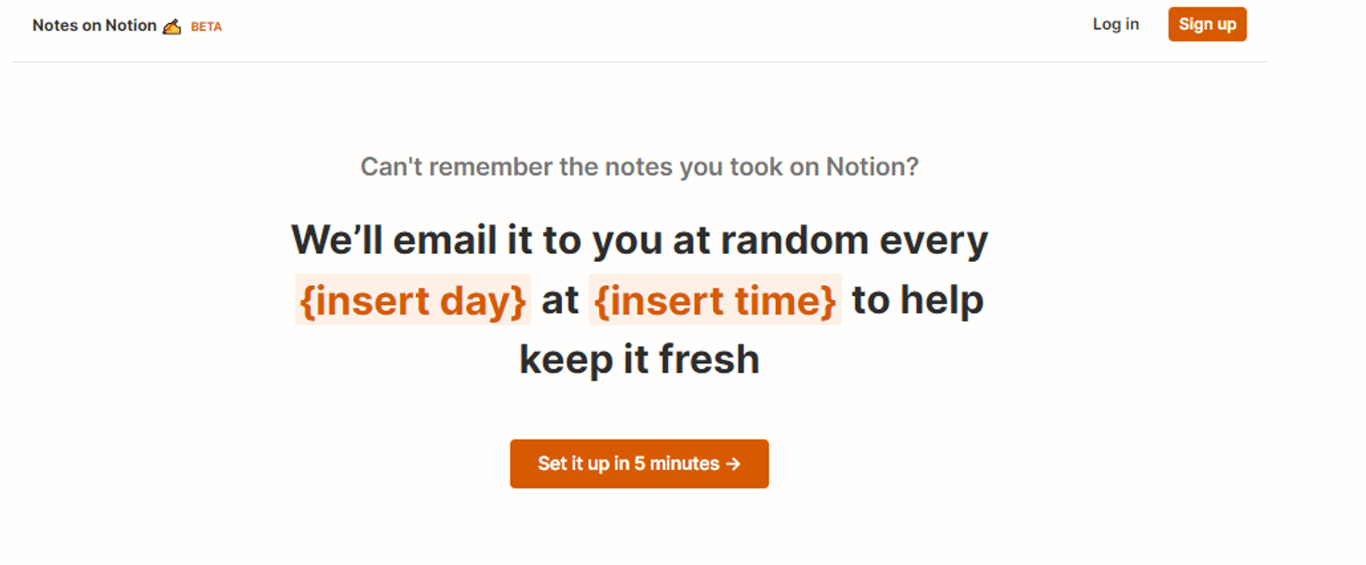
10. Notion for Backups
24. Notion Backups : Easy backup and restore your Notion data
Notion Backups it's your sidekick for automatically saving your Notion stuff in a super-safe cloud. It allows you to schedule backups, restore your data to any point in time, and grab your data from anywhere!
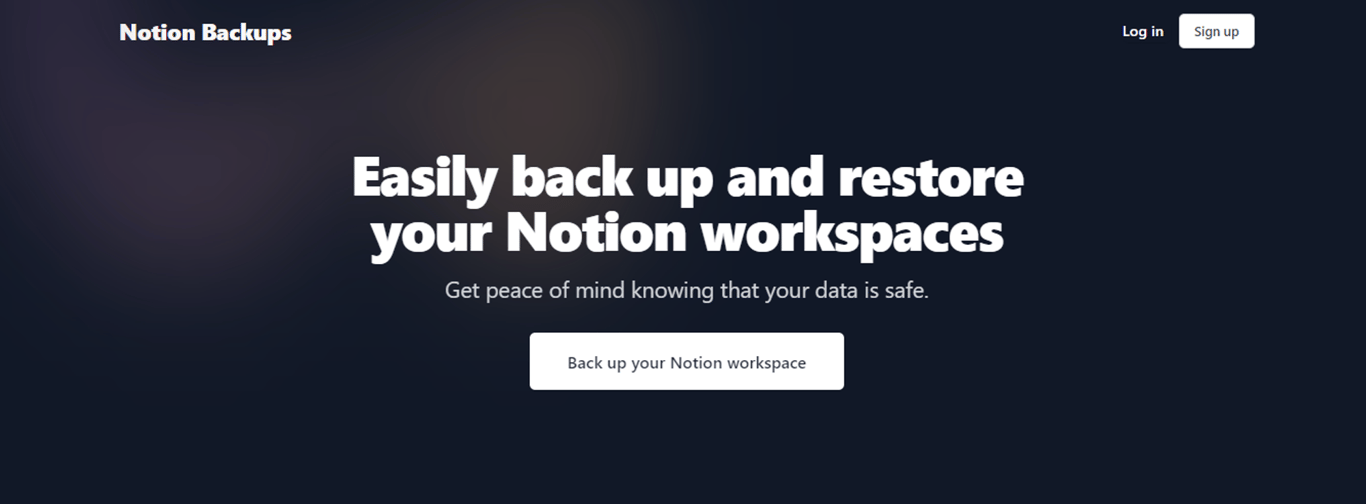
25. Backups : Automated Notion Backups
Backups.so can automatically backup your Notion data on a daily basis, ensuring you always have a recent copy of your information.
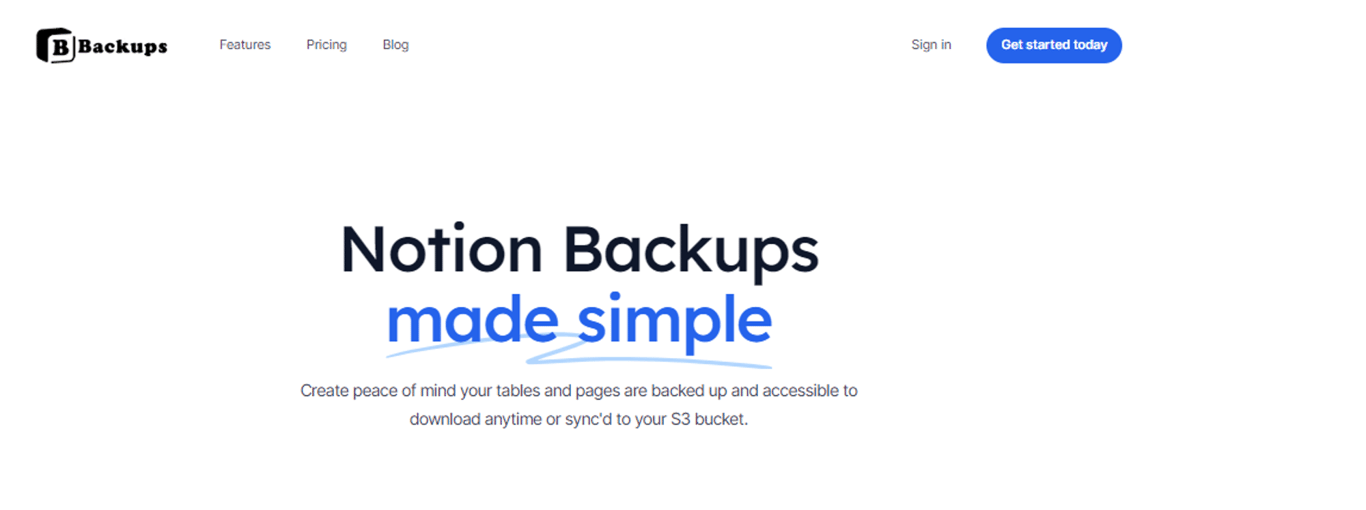
11. Notion for Productivity
26. Blocs : Notion widgets for habit tracking
Blocs, the Notion app that amps up your productivity game! It's helps you to build better habits, staying organized, and tracking your progress hassle-free. With Blocs, you'll add a extra motivation and organization to your Notion space.
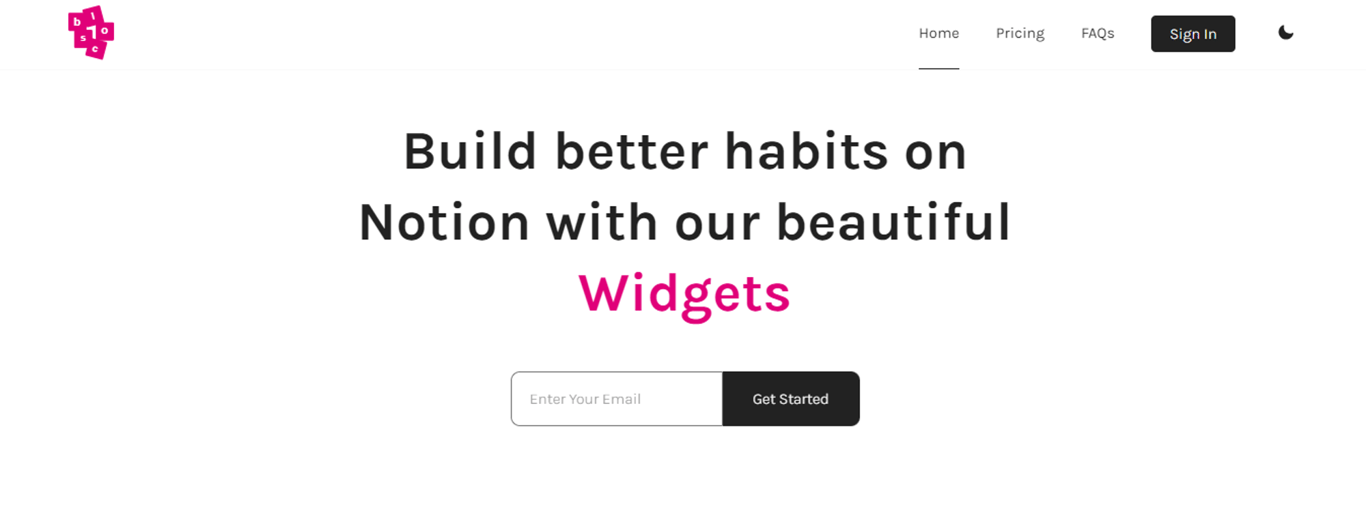
27. Notion Enhancer : All-in-one productivity workspace
Notion Enhancer is a versatile tool designed to elevate and personalize your interaction within Notion, the all-in-one productivity platform. It empowers users with a diverse array of functionalities, such as in-app tabs, customizable color themes, additional sidebar features, and much more.
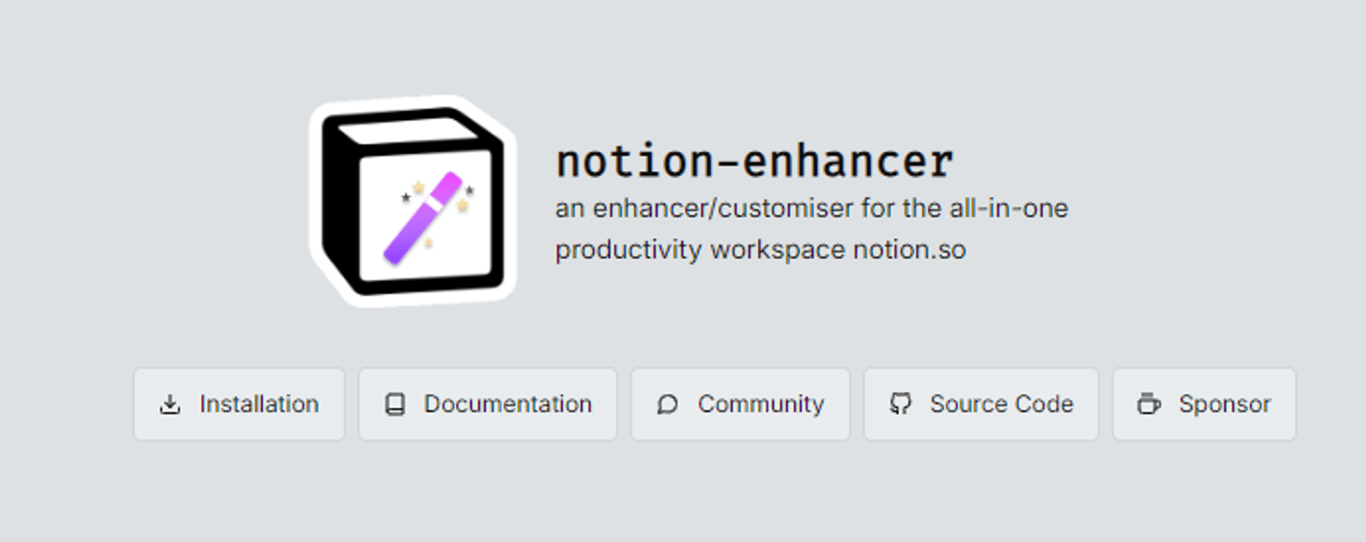
Conclusion
In summary, Notion stands out as a powerful and flexible platform that can be enriched with these exceptional tools, aiding in streamlining your work and giving life to your ideas.
Whether you're developing online courses, websites, blogs, forms, or managing social media content, these Notion tools are crafted to enhance your creative workflow. By integrating Notion with these tools, you'll unlock the potential to achieve more and maximize your Notion experience.