Getting Started
Getting Started
Customizing Notion Blocks
Customizing Notion Blocks
References
References
Knowledge Based Widget
Knowledge Based Widget
Customizing Notion Blocks
Customizing Callout
Explore a variety of classes dedicated to callout, offering granular control over font styles, sizes, weights, line heights, and more.
1. How to customize Colored Callout Blocks
Using different colored callouts allows you to create unique looks for each type of callout, enabling you to assign specific meanings or purposes to each color.
For example, you can use a blue callout to grab attention and emphasize a call to action, while a green callout can indicate success or positive information.
By leveraging different colors for your callouts, you can visually communicate different messages or actions to your readers, enhancing the overall effectiveness and impact of your content.
/* Below code example will make blue callout as call to action section */ .notion-blue_background_co { background:blue; border: none; padding: 30px; border-radius: var(--border-radius); }
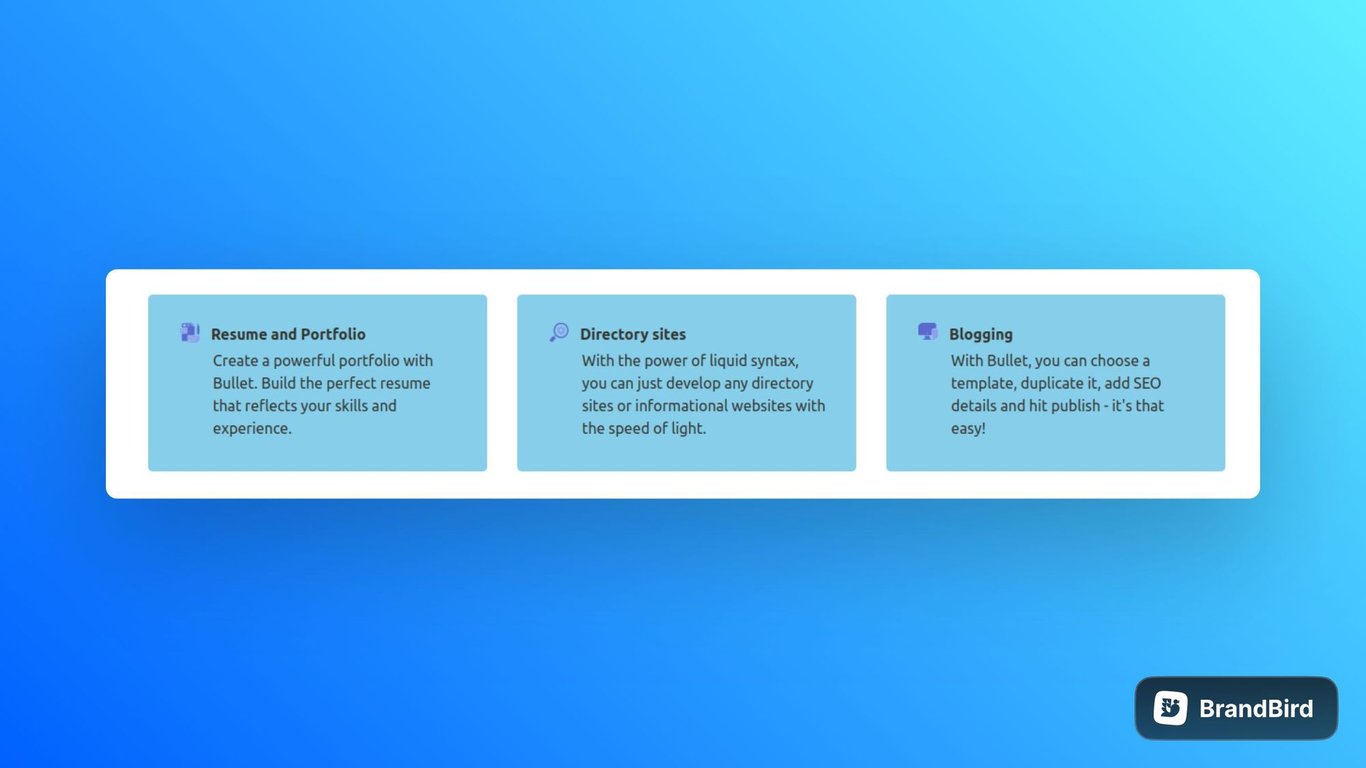
2. How to customize your callout using Linear-gradient
Users can enjoy with the Linear-gradient call out to attract the other readers. Use the below given code snippet to attain the Linear-gradient result.
.notion-teal_background_co { background:linear-gradient(to right top, #051937, #004d7a, #008793, #00bf72, #a8eb12);; border: none; padding: 30px; border-radius: var(--border-radius); } .notion-teal_background_co>*{ color: white; } .notion-teal_background_co .notion-page-icon-inline{ display: none; }
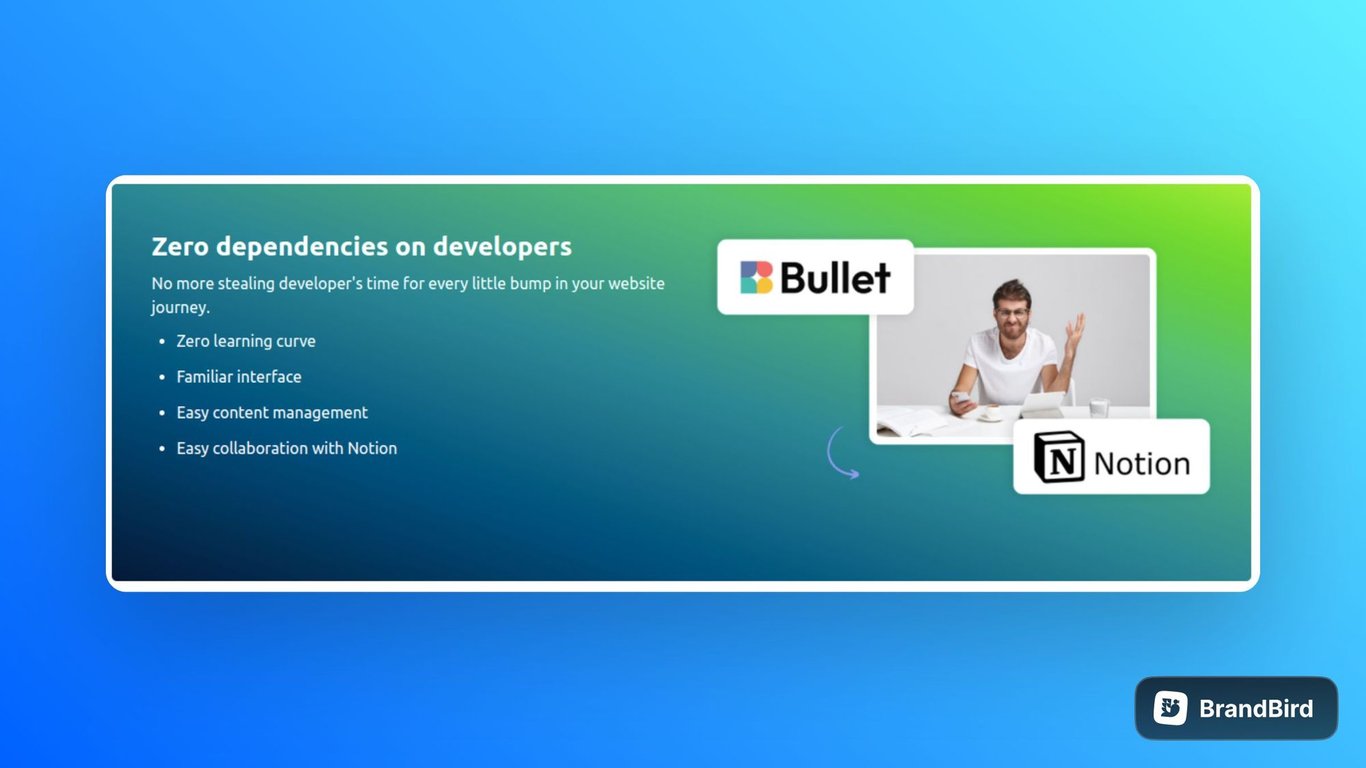
3. How to develop a callout section with a Full-width Container
Users has the ability to develop a callout in a full-width container to attract the your users easily. This can be achieved with the help of the below code snippet:
/* Example: How to use callout CSS class */ /* Below code will make callout a full-width section */ .notion-page-content-inner>*{ padding: 0px 7rem; } .notion-title{ padding: 0px 7rem; } .notion-page{ padding-left:0px; padding-right:0px; } .notion-gray_background_co{ padding: 40px; margin: 30px 0px; border: unset; border-radius: unset; background:linear-gradient(180deg, #000327 45.17%, #1A2170 130.07%); color: white; text-align: center; } .notion-gray_background_co .notion-page-icon-inline{ display: none; } .notion-gray_background_co .notion-h2{ text-align: center; width: 80%; margin: 0 auto; font-size: 40px; padding-bottom: 14px; } .notion-blue_background{ background: #5D67CE; } .bullet-btn{ font-style: normal; font-weight: 400; font-size: 16px; line-height: 21px; text-align: center; color: #FFFFFF; background: #5D67CE; border-radius: 8px; padding: 10px 20px; opacity: 1; } .notion-gray_background_co .notion-text{ font-size: 14px; } @media (max-width:768px){ .notion-page-content-inner>*{ padding: 0px 2rem; } .notion-title{ padding: 0px 2rem; } } @media (max-width:640px){ .notion-page-content-inner>*{ padding: 0px 1rem; } .notion-title{ padding: 0px 1rem; } }
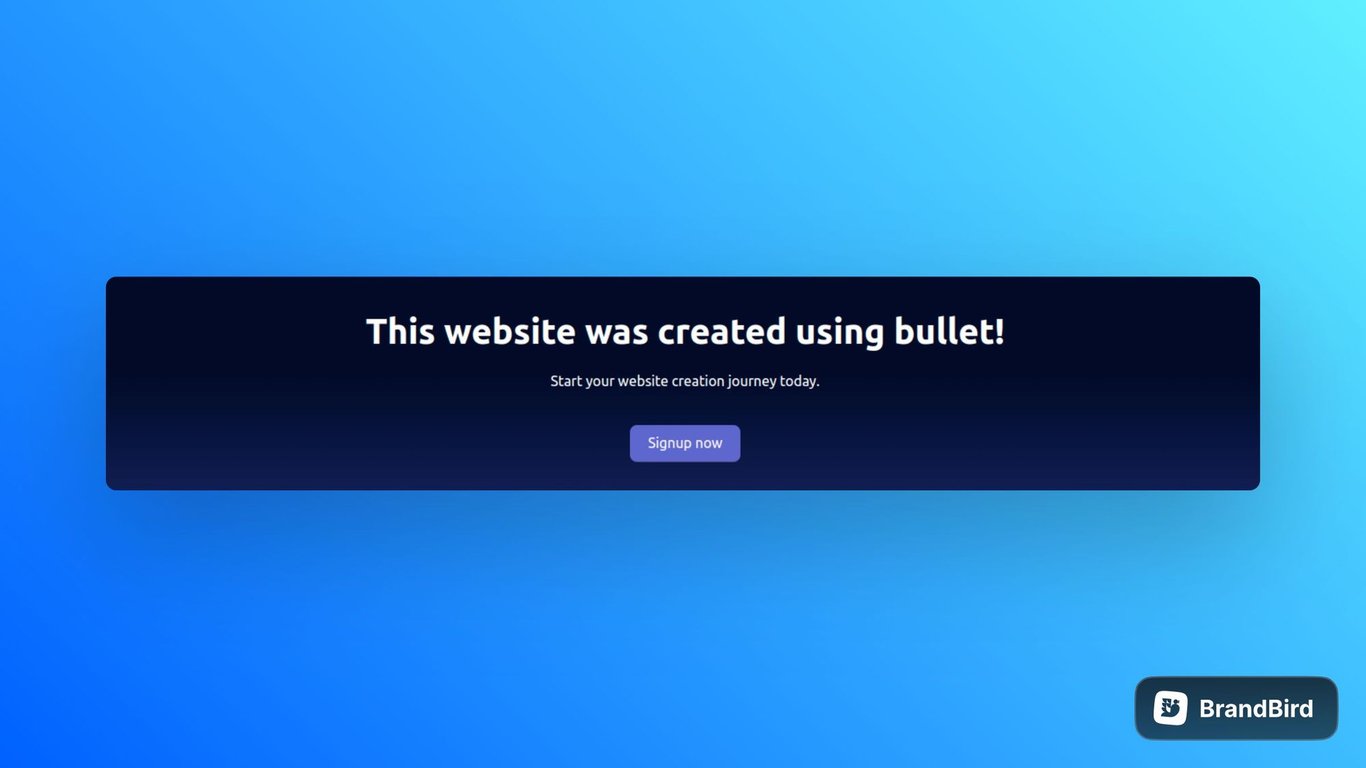
Explore the additional features using the different classes given below:
Classes
Customize the different callouts on your Notion page using the provided classes.
Class | Description |
.notion-callout | Represents the callout block element. |
.notion-callout .notion-page-icon-inline | Represents a callout icon with a callout. |
.notion-callout-text | Represents the content within the callout block. |
.notion-callout .notion-gray_background_co | Represents a callout block with a gray background color. |
.notion-callout .notion-brown_background_co | Represents a callout block with a brown background color. |
.notion-callout .notion-orange_background_co | Represents a callout block with an orange background color. |
.notion-callout .notion-yellow_background_co | Represents a callout block with a yellow background color. |
.notion-callout .notion-teal_background_co | Represents a callout block with a green background color. |
.notion-callout .notion-blue_background_co | Represents a callout block with a blue background color. |
.notion-callout .notion-purple_background_co | Represents a callout block with a purple background color. |
.notion-callout .notion-pink_background_co | Represents a callout block with a pink background color. |
.notion-callout .notion-red_background_co | Represents a callout block with a red background color. |
- Copy the provided CSS code snippet containing the callout class into your CSS file or code > CSS(in bullet site dashboard) section.
- Add or Modify the callout classes according to your desired customization.
- Save the code and publish the site.
