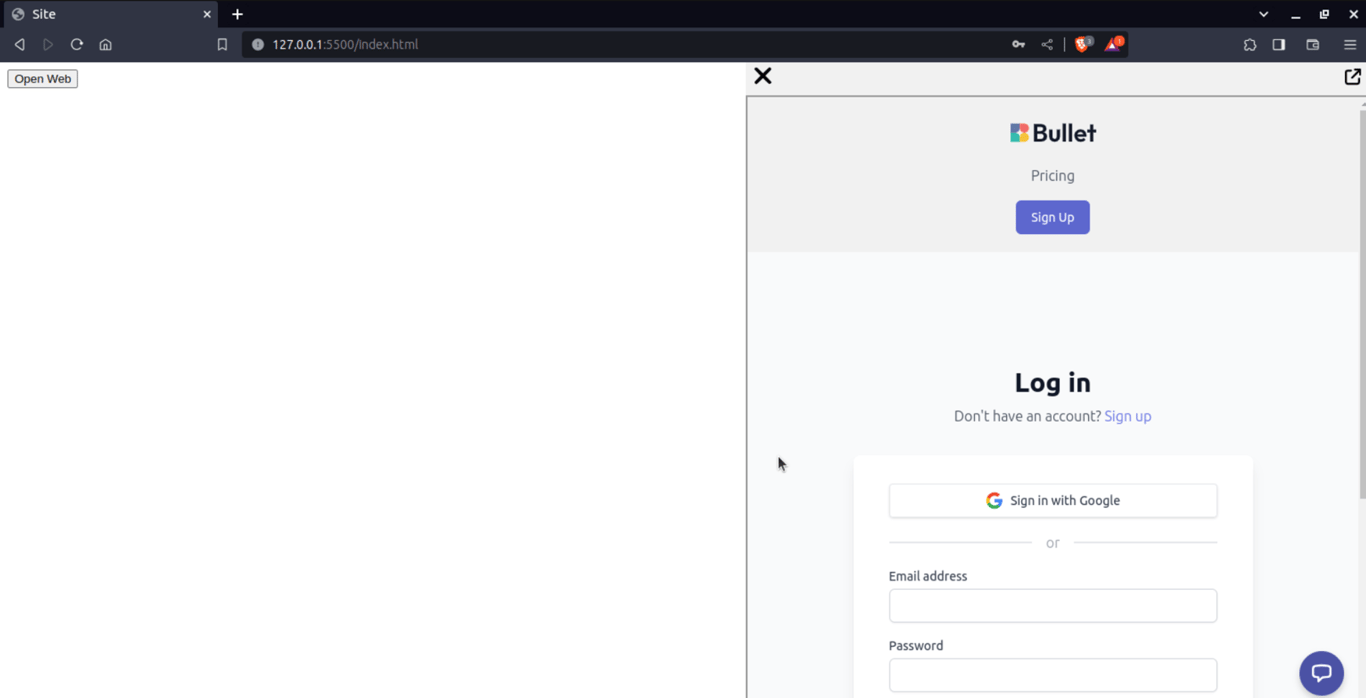Getting Started
Getting Started
Customizing Notion Blocks
Customizing Notion Blocks
References
References
Knowledge Based Widget
Knowledge Based Widget
Knowledge Base Widget
You can use this script to open a widget within your website.
Adding script
<script> document.addEventListener('DOMContentLoaded', () => localStorage.removeItem('widgetUrl')) class Widget { } Widget.open = (url, { width = 570 }) => { const a = document.createElement('a') const iFrame = document.createElement('iframe') if (localStorage.getItem('widgetUrl')) { if (localStorage.getItem('widgetUrl') === url) return else { localStorage.setItem('widgetUrl', url) let iFrames = document.getElementsByClassName('web-showing-iframe') let visitWeb = document.getElementsByClassName('visit-web-link') for (let i of iFrames) i.src = url for (let j of visitWeb) j.href = url } } else localStorage.setItem('widgetUrl', url) const popup = document.createElement("div") let popupStyle = `position: fixed; top: 0; right: -${width}px; width: ${width}px; height: 100%; background: #f1f1f1; z-index: 99; transition: right 0.5s ease; ` let closeStyle = 'color: #888;float: right; margin: 0 8px; font-size: 30px; font-weight: bold; cursor: pointer;' let closeStyleHover = 'float: right; font-size: 30px; margin: 0 8px; font-weight: bold; color: black; text-decoration: none; cursor: pointer; ' let popupContentStyle = 'background: white; padding: 20px; border-radius: 5px; box-shadow: 0px 0px 10px 0px rgba(0, 0, 0, 0.1)' let popupHeaderStyle = 'display: flex; justify-content: space-between' let iFrameStyle = `width: ${width}px; height: 96%; margin-bottom: 10rem` let closeIcon = `<svg xmlns="http://www.w3.org/2000/svg" height="1em" viewBox="0 0 384 512"><!--! Font Awesome Free 6.4.2 by @fontawesome - https://fontawesome.com License - https://fontawesome.com/license (Commercial License) Copyright 2023 Fonticons, Inc. --><path d="M342.6 150.6c12.5-12.5 12.5-32.8 0-45.3s-32.8-12.5-45.3 0L192 210.7 86.6 105.4c-12.5-12.5-32.8-12.5-45.3 0s-12.5 32.8 0 45.3L146.7 256 41.4 361.4c-12.5 12.5-12.5 32.8 0 45.3s32.8 12.5 45.3 0L192 301.3 297.4 406.6c12.5 12.5 32.8 12.5 45.3 0s12.5-32.8 0-45.3L237.3 256 342.6 150.6z"/></svg>` let redirectIcon = `<svg xmlns="http://www.w3.org/2000/svg" height="1.4em" viewBox="0 0 512 512"><!--! Font Awesome Free 6.4.2 by @fontawesome - https://fontawesome.com License - https://fontawesome.com/license (Commercial License) Copyright 2023 Fonticons, Inc. --><path d="M320 0c-17.7 0-32 14.3-32 32s14.3 32 32 32h82.7L201.4 265.4c-12.5 12.5-12.5 32.8 0 45.3s32.8 12.5 45.3 0L448 109.3V192c0 17.7 14.3 32 32 32s32-14.3 32-32V32c0-17.7-14.3-32-32-32H320zM80 32C35.8 32 0 67.8 0 112V432c0 44.2 35.8 80 80 80H400c44.2 0 80-35.8 80-80V320c0-17.7-14.3-32-32-32s-32 14.3-32 32V432c0 8.8-7.2 16-16 16H80c-8.8 0-16-7.2-16-16V112c0-8.8 7.2-16 16-16H192c17.7 0 32-14.3 32-32s-14.3-32-32-32H80z"/></svg>` const popupContent = document.createElement('div') const span = document.createElement('span') const popupHeader = document.createElement('div') popup.className = 'widget-container' popup.style.cssText = popupStyle span.className = 'close' span.style.cssText = closeStyle span.id = 'closeBtn' span.innerText = 'X' span.innerHTML = closeIcon span.addEventListener("click", () => { localStorage.removeItem('widgetUrl') document.querySelectorAll('.widget-container').forEach(e => e.style.right = `-${width}px`) setTimeout(() => { document.querySelectorAll('.widget-container').forEach(e => e.remove()) }, 500) }) span.addEventListener('mouseenter', () => span.style.cssText = closeStyleHover) a.href = url a.className = 'visit-web-link' a.target = '__blank' a.innerHTML = redirectIcon a.style.cssText = `align-self: center; text-decoration: none; font-size: 13px; margin: 0 10px` iFrame.src = url iFrame.className = 'web-showing-iframe' iFrame.style.cssText = iFrameStyle popupContent.style.cssText = 'height: 100%' popupHeader.style.cssText = popupHeaderStyle popupHeader.appendChild(span) popupHeader.appendChild(a) popupContent.appendChild(popupHeader) popupContent.appendChild(iFrame) popup.appendChild(popupContent) document.body.appendChild(popup) setTimeout(() => popup.style.right = "0", 20) } </script>
Open a widget
You can initiate the widget with Widget.open( ) method.
<button onclick="Widget.open('www.example.com')">OpenWeb</button>
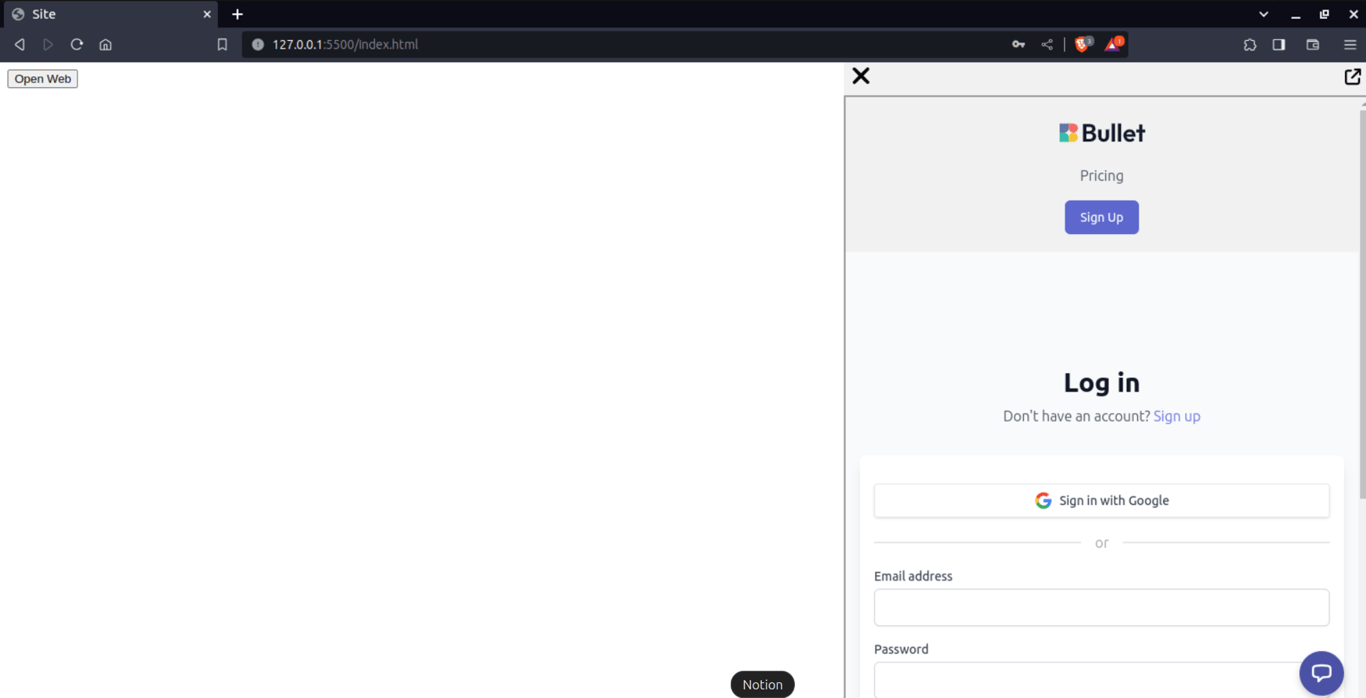
Configure a widget
You can change the width size of the widget that is going to open with parameters: Widget.open( url, { width: 500 } )
<button onclick="Widget.open('www.example.com',{ width: 500 })">OpenWeb</button>