List view
Managing content in Notion
Managing content in Notion
Bullet AI
Bullet AI
Understanding Bullet dashboard
Understanding Bullet dashboard
Hosting
Hosting
Membership/Content Gating
Membership/Content Gating
Blog
Blog
Knowledge base
Knowledge base
SEO and metadata
SEO and metadata
Liquid Syntax
Liquid Syntax
API Documentation
API Documentation
Billing
Billing
How to's
How to's
Managing images
How to unpublish an existing page
Add Buttons inside the Notion website
Show database views as Tabs
Prevent discovery of Notion Page
How to use different templates on the same website
How to add a custom search bar
How to embed forms in Notion and Bullet?
Embedding content in Notion and Bullet
Add a carousel to the bullet site
How to unhide an element or <H1> tag
Managing videos
How to Customize Mobile/Tablet Layout Without Affecting Desktop
How to exclude your own visits from Analytics
How to Set Up Subscription-Based Page Access
How to upload a custom file
Troubleshooting
Troubleshooting
How to Configure Both Apex Domain and www, So Your Site Works in Both
If you have configured your site as www.yourdomain.com, you might expect that typing the apex domain (yourdomain.com) should also work.
That’s incorrect.
Your site should NOT work in both www and apex.
If your site works in both, Google will consider them duplicates. Google will index both variations, causing them to compete against each other, resulting in duplicate content and reduced rankings.
So, what should you do then?
If your site is www.yourdomain.com, when a user types yourdomain.com, it should redirect to the www version.
How to Set Up Domain Redirects
Most DNS providers offer options like Domain Forwarding or Domain Redirects. Here are some links for popular DNS providers:
Cloudflare
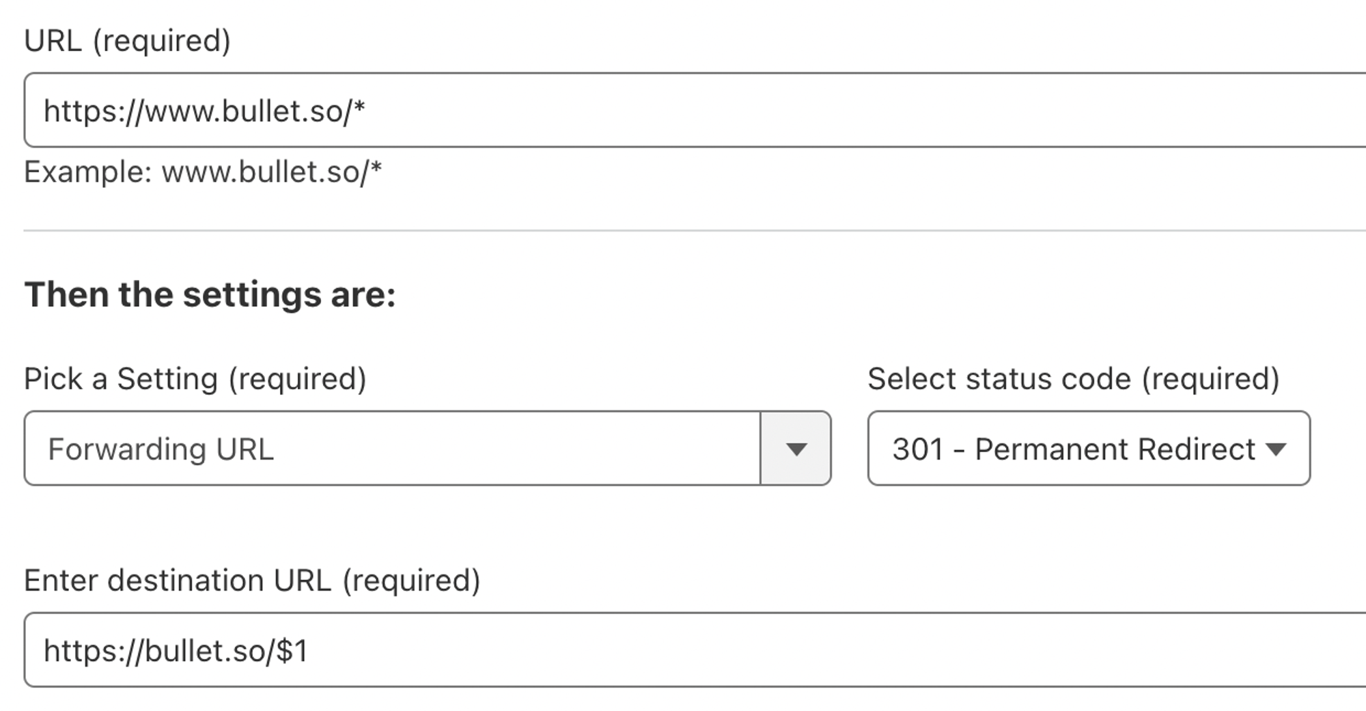
Namecheap
GoDaddy
By setting up these redirects, you ensure that all traffic to your apex domain is seamlessly redirected to the www version, maintaining a single, consistent URL structure for your site. This helps avoid duplicate content issues and improves your site's SEO.