List view
Managing content in Notion
Managing content in Notion
Bullet AI
Bullet AI
Understanding Bullet dashboard
Understanding Bullet dashboard
Hosting
Hosting
Membership/Content Gating
Membership/Content Gating
Blog
Blog
Knowledge base
Knowledge base
SEO and metadata
SEO and metadata
Liquid Syntax
Liquid Syntax
API Documentation
API Documentation
Billing
Billing
How to's
How to's
Managing images
How to unpublish an existing page
Add Buttons inside the Notion website
Show database views as Tabs
Prevent discovery of Notion Page
How to use different templates on the same website
How to add a custom search bar
How to embed forms in Notion and Bullet?
Embedding content in Notion and Bullet
Add a carousel to the bullet site
How to unhide an element or <H1> tag
Managing videos
How to Customize Mobile/Tablet Layout Without Affecting Desktop
How to exclude your own visits from Analytics
How to Set Up Subscription-Based Page Access
How to upload a custom file
Troubleshooting
Troubleshooting
Bullet blog structure in Notion
Bullet’s blog comes with a pre-defined notion structure for managing your blog data like posts, tags, and author information. Bullet parses and generates blog pages once it identifies the blog page type.
Changing Heading and Sub-heading
You can change the blog heading and sub-heading by editing the Page Title and Description property of the root blog page in Notion.
If there is no Description field, it will be fetched from the meta description field.
If there is no Description field, it will be fetched from the meta description field.
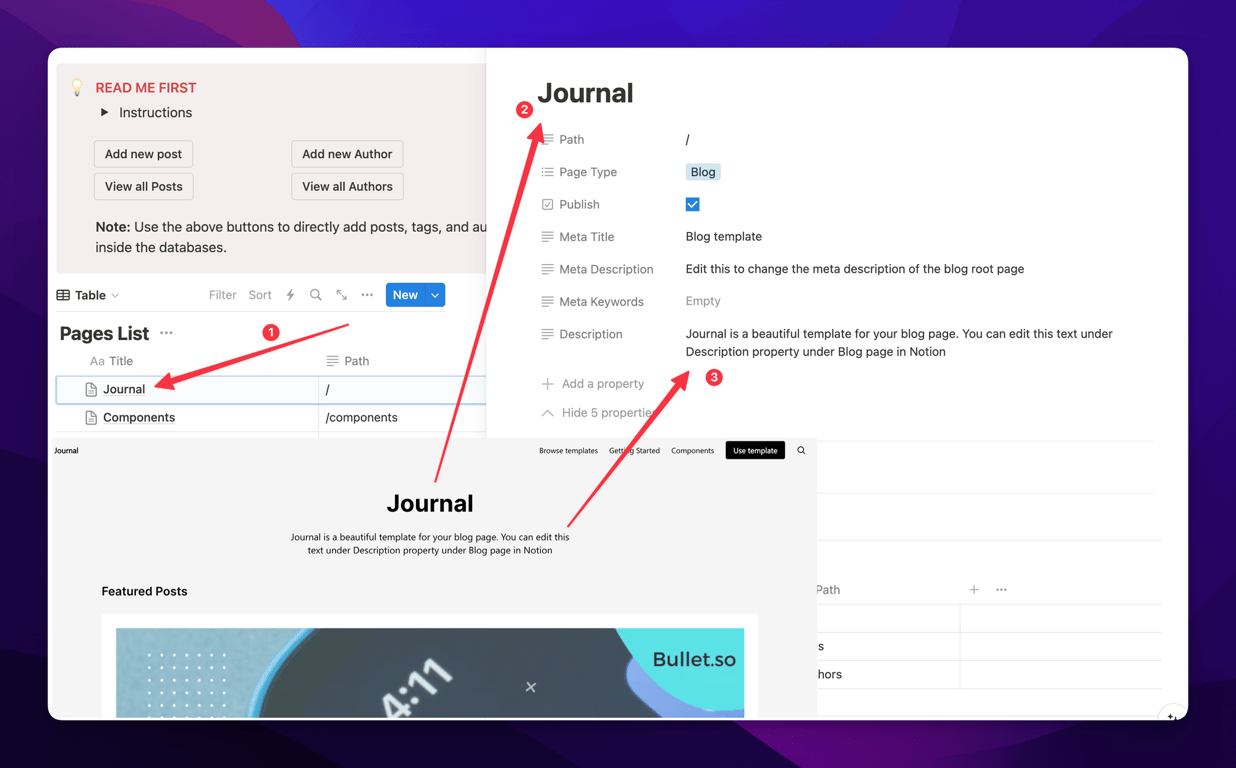
Posts, Tags, Authors
- The blog page contains the main blog database, which again contains secondary databases listed below to store necessary information.
- All the databases contain different properties associated with which are managed using the columns.
Posts: This is the Post database within which all your blog articles are stored and managed. You can add a new article by creating a new row here. Check this link to understand more.
Tags: Another database which contains a list all of all the tags you want your blogs to be categorized into. Check this link to understand more.
Authors: One more database contains the details of your authors with their names, websites and social media links. Check this link to understand more.
Featured: This database contains a comprehensive list of all the blogs you've pinned to the top of your blog section.