List view
Managing content in Notion
Managing content in Notion
Bullet AI
Bullet AI
Understanding Bullet dashboard
Understanding Bullet dashboard
Hosting
Hosting
Membership/Content Gating
Membership/Content Gating
Blog
Blog
Knowledge base
Knowledge base
SEO and metadata
SEO and metadata
Liquid Syntax
Liquid Syntax
API Documentation
API Documentation
Billing
Billing
How to's
How to's
Managing images
How to unpublish an existing page
Add Buttons inside the Notion website
Show database views as Tabs
Prevent discovery of Notion Page
How to use different templates on the same website
How to add a custom search bar
How to embed forms in Notion and Bullet?
Embedding content in Notion and Bullet
Add a carousel to the bullet site
How to unhide an element or <H1> tag
Managing videos
How to Customize Mobile/Tablet Layout Without Affecting Desktop
How to exclude your own visits from Analytics
How to Set Up Subscription-Based Page Access
How to upload a custom file
Troubleshooting
Troubleshooting
What is conditional rendering?
Using conditional rendering, you can choose whether to display or hide certain blocks based on specific database properties.
How to set up conditional rendering based on database properties?
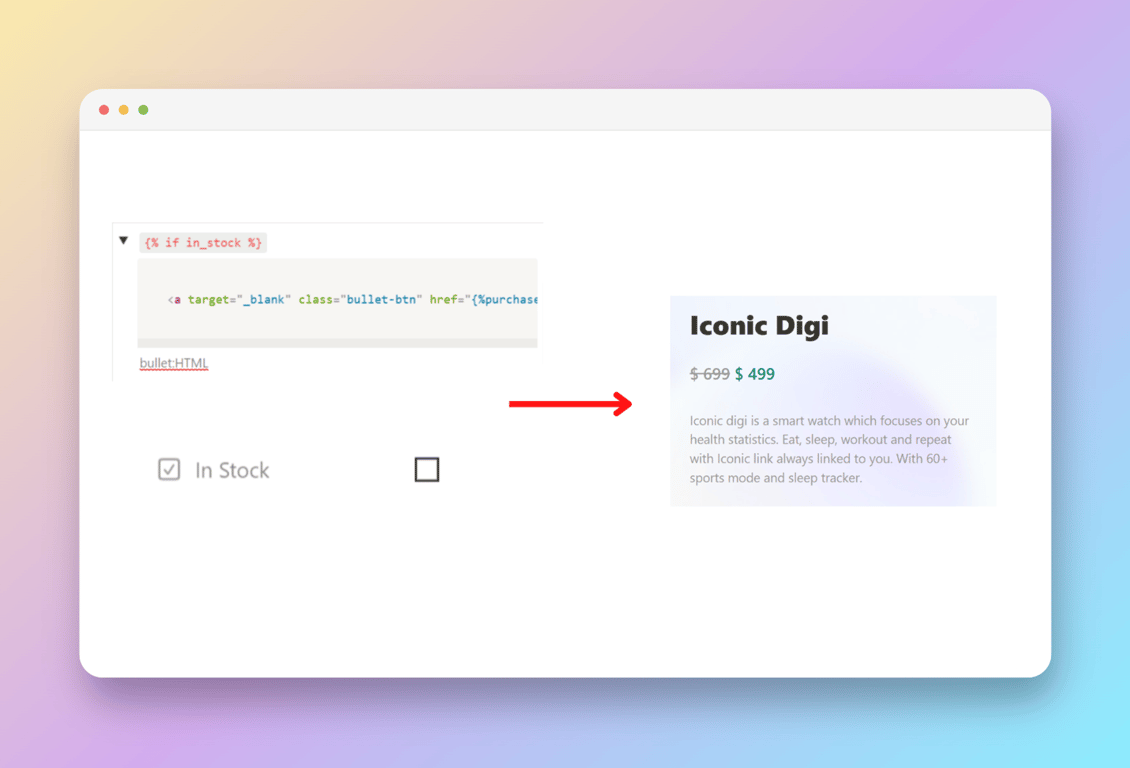
To render blocks conditionally, you will have to use toggle blocks. You have to use merge tags with an if condition prefixed in the toggle heading section like this
{% if condition %}.For the if condition to pass, the database property should be non-zero or a non-empty value, and if you are using a checkbox, it should be checked.
Use cases
- Render the Buy Now button if the stock is present
- Show the discount block if the coupon code exists in the database property.
Hiding toggle blocks in Bullet
You can choose to hide toggle blocks in the Bullet platform using `bullet:Hide` as the title of the toggle block.
When the title of the toggle block is "bullet:Hide", the entire toggle block will not be rendered on the website. You can use this to hide certain parts of the page that you want to use internally in Notion for managing the site but want to hide it in your live website.