List view
Managing content in Notion
Managing content in Notion
Bullet AI
Bullet AI
Understanding Bullet dashboard
Understanding Bullet dashboard
Hosting
Hosting
Membership/Content Gating
Membership/Content Gating
Blog
Blog
Knowledge base
Knowledge base
SEO and metadata
SEO and metadata
Liquid Syntax
Liquid Syntax
API Documentation
API Documentation
Billing
Billing
How to's
How to's
Managing images
How to unpublish an existing page
Add Buttons inside the Notion website
Show database views as Tabs
Prevent discovery of Notion Page
How to use different templates on the same website
How to add a custom search bar
How to embed forms in Notion and Bullet?
Embedding content in Notion and Bullet
Add a carousel to the bullet site
How to unhide an element or <H1> tag
Managing videos
How to Customize Mobile/Tablet Layout Without Affecting Desktop
How to exclude your own visits from Analytics
How to Set Up Subscription-Based Page Access
How to upload a custom file
Troubleshooting
Troubleshooting
How to host your bullet site on your root or apex domain.
Domain names without sub-domain are known as root or apex domains. For example, www.example.com or blog.example.com are called subdomains. But example.com is called the root/apex domain.
To configure a root domain in Bullet, your domain registrar must support
ALIAS or ANAME records or allow CNAME flattening.Check the following things:
- Check if you are able to set ALIAS or ANAME record and configure the “@, root or host” to your site.pages.dev domain.
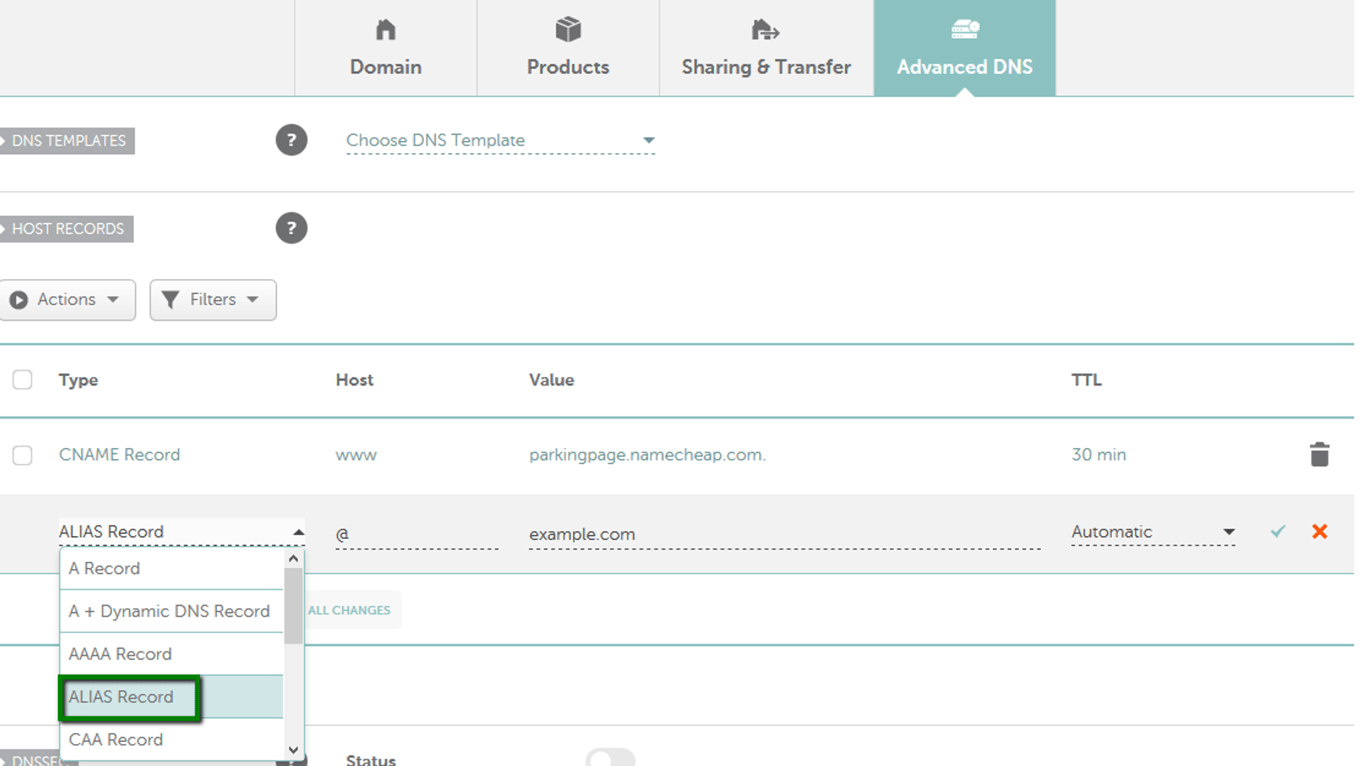
- If there is no ALIAS or ANAME record, simply add the CNAME record and point root to your -bullet.pages.dev domain and check if everything is working fine.
If Bullet fails to verify and recognize the custom domain even after 2 hours of configuring your records, it means that your DNS doesn't support CNAME flattening.
What if your DNS provider doesn't support ALIAS, ANAME or CNAME Flattening?
If your registrar doesn't support
ALIAS or ANAME records and doesn't allow CNAME flattening, then there is a couple of ways to overcome the limitation.- Easiest way: Point the www.example.com instead of apex domain. Most modern browsers don't display the www. in the address bar, and it would look very similar to apex domain.
- The other way is to point your domain nameservers (NS records) to a third-party DNS provider like Cloudflare and manage your DNS records there. Cloudflare is free to use and offers additional benefits beyond DNS services.