List view
Managing content in Notion
Managing content in Notion
Bullet AI
Bullet AI
Understanding Bullet dashboard
Understanding Bullet dashboard
Hosting
Hosting
Membership/Content Gating
Membership/Content Gating
Blog
Blog
Knowledge base
Knowledge base
SEO and metadata
SEO and metadata
Liquid Syntax
Liquid Syntax
API Documentation
API Documentation
Billing
Billing
How to's
How to's
Managing images
How to unpublish an existing page
Add Buttons inside the Notion website
Show database views as Tabs
Prevent discovery of Notion Page
How to use different templates on the same website
How to add a custom search bar
How to embed forms in Notion and Bullet?
Embedding content in Notion and Bullet
Add a carousel to the bullet site
How to unhide an element or <H1> tag
Managing videos
How to Customize Mobile/Tablet Layout Without Affecting Desktop
How to exclude your own visits from Analytics
How to Set Up Subscription-Based Page Access
How to upload a custom file
Troubleshooting
Troubleshooting
Multiple languages for your Website
The Multilingual Sites feature in Bullet lets you build websites in multiple languages. You can assign language tags to specific parts of your site, making it easy for visitors to navigate in their preferred language.
To set up multilingual content for your site, follow these steps:
1. Enabling the Multilingual Feature
- Go to your Bullet dashboard and open the Site Dashboard.
- Navigate to Settings > General of your site.
- Toggle the “This is a multi-lingual site” option to enable the feature.
2. Adding Languages & Assigning Paths
Once the multilingual feature is activated:
- Click “Add Language” and select the languages you want to support.
- Assign language tags to specific pages by defining a path in the language settings.
Understanding Path Property & Labels
- Language Label: This is the name displayed in the language switcher. For example, adding "Español" (Spanish) as a label will show it in the language switcher menu.
- Path Property: This determines which section of your site appears in a specific language.
Example: If you set/esas a path for Spanish, - The language switcher menu will point to
/eswhen clicked on that Language. - All the pages under
/es(like/es/blog,/es/about) will have the HTMLlang=”es”tag set, so that Google understands this part of the website is in Spanish.
3. Adding Multilingual Pages in Notion
- Create a new page, add content in the target language, and set the path accordingly — for example,
/es/homefor Spanish or/ko/homefor Korean
4. Customizing Navigation & Footer for Each Language
Each language can have its own custom navbar and footer.
- Once you add a new language as mentioned above, navigate to your Navbar options, and you will see the option to configure a language-specific navbar.
- Example:
- For English, your navbar may have: Home | Blog | Contact
- For Spanish, you can customize it as: Inicio | Blog | Contacto
Preview of Multilingual Navbar & Language Switcher:
5. Saving & Publishing Changes
- Click Save after setting up languages, paths, and navigation.
- Click Publish to apply the changes to your live site.
Once published, a globe icon will appear in the top-right corner of your site. Visitors can click it to switch between available languages, displaying only the content assigned to their selected language.
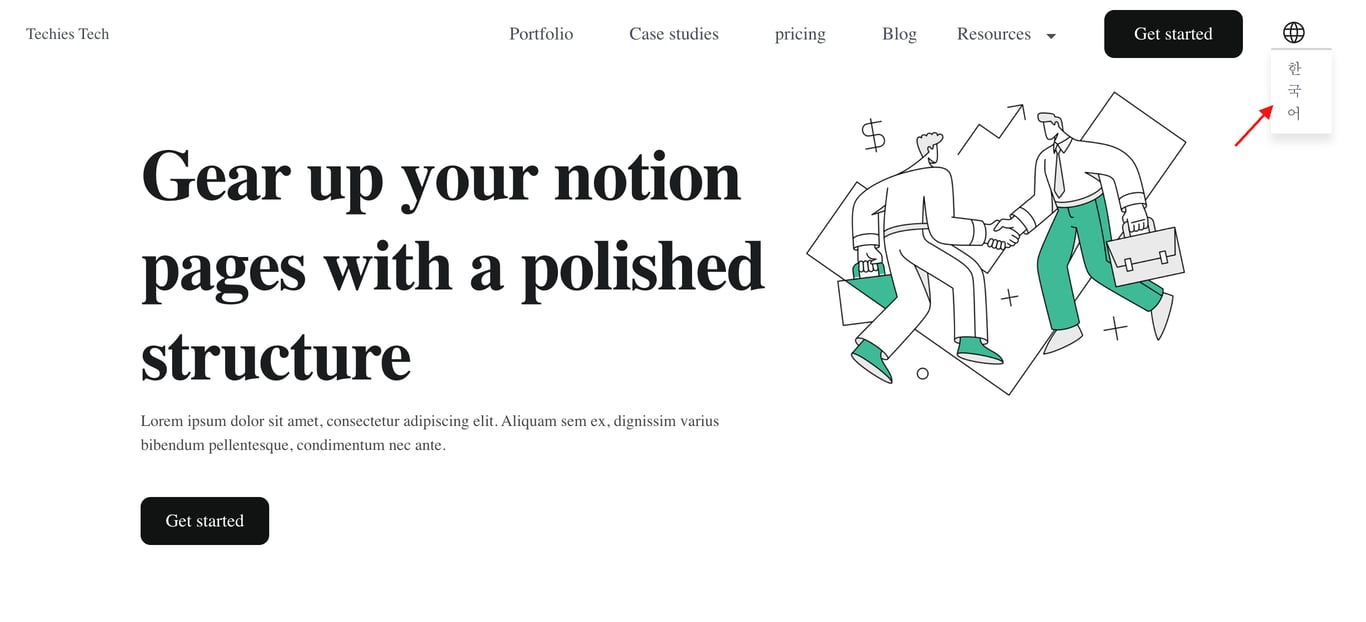
For a detailed, step-by-step guide on creating a multilingual site, check out our blog.
Legacy User
Multiple languages for your Website
The Multilingual Sites feature in Bullet lets you build websites in multiple languages. You can assign language tags to specific parts of your site, making it easy for visitors to navigate in their preferred language.
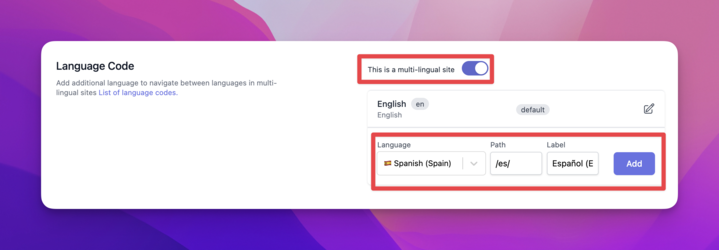
To set up multilingual content for your site, follow these steps:
1. Enabling the Multilingual Feature
- Go to your Bullet dashboard and open the Site Dashboard.
- Navigate to Settings > General of your site.
- Toggle the “This is a multi-lingual site” option to enable the feature.
2. Adding Languages & Assigning Paths
Once the multilingual feature is activated:
- Click “Add Language” and select the languages you want to support.
- Assign language tags to specific pages by defining a path in the language settings.
Understanding Path Property & Labels
- Language Label: This is the name displayed in the language switcher. For example, adding "Español" (Spanish) as a label will show it in the language switcher menu.
- Path Property: This determines which section of your site appears in a specific language.
Example: If you set/esas a path for Spanish, - The language switcher menu will point to
/eswhen clicked on that Language. - All the pages under
/es(like/es/blog,/es/about) will have the HTMLlang=”es”tag set, so that Google understands this part of the website is in Spanish.
3. Adding Multilingual Pages in Notion
- Create a new page, add content in the target language, and set the path accordingly — for example,
/es/homefor Spanish or/ko/homefor Korean
4. Customizing Navigation & Footer for Each Language
Each language can have its own custom navbar and footer.
- Once you add a new language as mentioned above, navigate to your Navbar options, and you will see the option to configure a language-specific navbar.
- Example:
- For English, your navbar may have: Home | Blog | Contact
- For Spanish, you can customize it as: Inicio | Blog | Contacto
Preview of Multilingual Navbar & Language Switcher:
5. Saving & Publishing Changes
- Click Save after setting up languages, paths, and navigation.
- Click Publish to apply the changes to your live site.
Once published, a globe icon will appear in the top-right corner of your site. Visitors can click it to switch between available languages, displaying only the content assigned to their selected language.
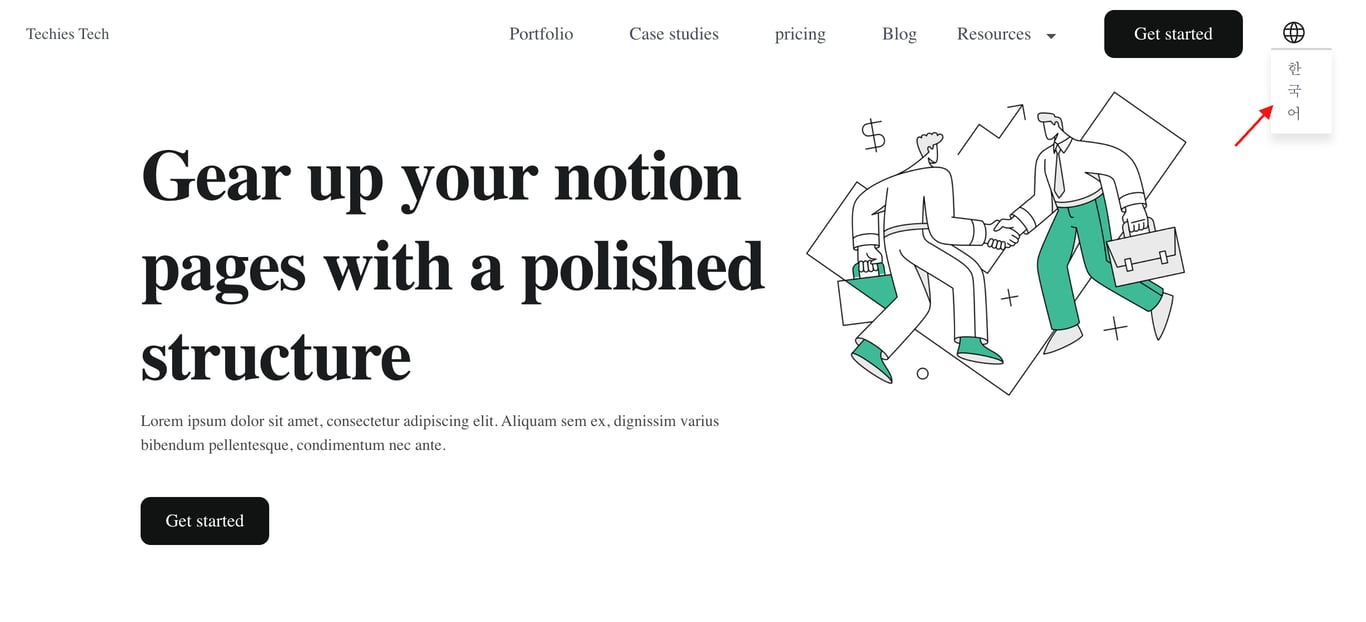
For a detailed, step-by-step guide on creating a multilingual site, check out our blog.