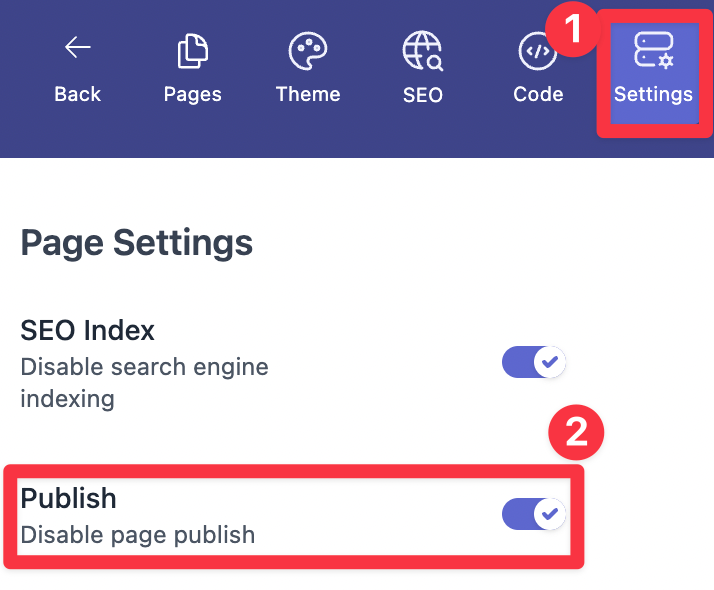List view
Managing content in Notion
Managing content in Notion
Bullet AI
Bullet AI
Understanding Bullet dashboard
Understanding Bullet dashboard
Hosting
Hosting
Membership/Content Gating
Membership/Content Gating
Blog
Blog
Knowledge base
Knowledge base
SEO and metadata
SEO and metadata
Liquid Syntax
Liquid Syntax
API Documentation
API Documentation
Billing
Billing
How to's
How to's
Managing images
How to unpublish an existing page
Add Buttons inside the Notion website
Show database views as Tabs
Prevent discovery of Notion Page
How to use different templates on the same website
How to add a custom search bar
How to embed forms in Notion and Bullet?
Embedding content in Notion and Bullet
Add a carousel to the bullet site
How to unhide an element or <H1> tag
Managing videos
How to Customize Mobile/Tablet Layout Without Affecting Desktop
How to exclude your own visits from Analytics
How to Set Up Subscription-Based Page Access
How to upload a custom file
Troubleshooting
Troubleshooting
Unpublish an existing page
There are a few ways to stop a Notion page from appearing on a website.
- Disable the Publish property in Notion. This is the easiest way to control if the page should appear directly from Notion. Any database page which has the property called “Publish” and unchecked will not be published.
- For the database collection page, sometimes the database collection page is not easily controllable in Notion. For these pages, you can turn off “Show Database pages” option inside Themes > Database views.
- You can also turn off pages that you don’t want to be published under Page Settings > Publish.
Legacy User
Unpublish an existing page
There are a few ways to stop a Notion page from appearing on a website.
- Disable the Publish property in Notion. This is the easiest way to control if the page should appear directly from Notion. Any database page which has the property called “Publish” and unchecked will not be published.
- For the database collection page, sometimes the database collection page is not easily controllable in Notion. For these pages, you can turn off “Show Database pages” option inside Themes > Database views.
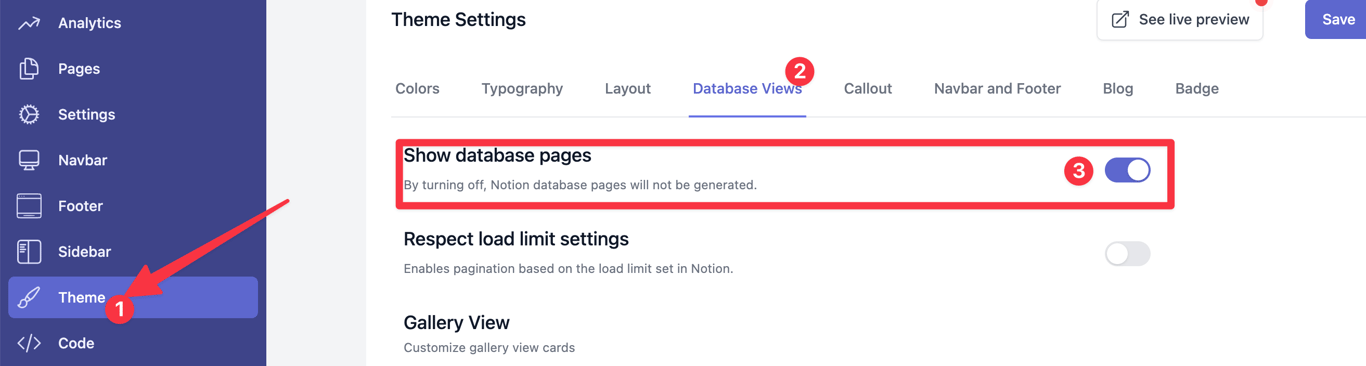
- You can also turn off pages that you don’t want to be published under Pages > Settings > Publish.